Are you ready to take your online presence to the next level by purchasing a domain? Whether you’re launching a personal blog, a business website, or an e-commerce store, choosing the right domain is a stepping stone.
However, the process involves more than just picking a name that sounds good. To ensure a smooth experience and set the foundation for online success, follow this comprehensive checklist of dos and don’ts when buying a domain.
But before delving into the dos and don’ts, let’s first understand what domain registration entails.
Table of Contents
What is Domain Registration?
Domain registration is a simple process of obtaining a unique web address (URL) for your website. This web address serves as your online identity, which in turn allows users to find and access your site on the internet.
When you register a domain, you essentially claim the rights to that specific web address for a designated period, usually one year. To maintain ownership, you must renew the registration before it expires.
Registration Process
- Choose a Domain Name: Select a unique and relevant name for your website. Read more here: How to Choose the Perfect Domain Name for Your Online Business
- Check Availability: Use a search tool provided by registrars to verify if your chosen name is available.
- Select a Registrar: Choose a reputable registrar to handle the registration process.
- Provide Contact Information: Submit accurate contact details for the registrant, administrative, technical, and billing contacts.
- Add Domain Privacy Protection: Opt for privacy to keep your personal information private in the public WHOIS database.
- Set Name Servers: Specify the name servers that will point to the location of your website on the internet.
- Complete the Payment: Pay the registration fee to secure your chosen domain for the specified duration.
Now that we’ve covered the basics of registration, let’s dive into the dos and don’ts to guide you through this important process.
Don’t Miss: A Guide to Buying Domains: Tips, Best Practices, and Benefits
The Dos:
Research Your Domain Name
Conduct thorough research before settling on a name to ensure it’s unique and doesn’t infringe on trademarks. Use search tools to check availability and identify potential conflicts.
Related: How to Find the Domain Owner of a Website
Choose a Reputable Registrar
Opt for a well-established domain registrar with a good reputation for customer service and reliable security features. Popular registrars include GoDaddy, Namecheap, and hosting.co.uk, which offers a wide range of options.
Select the Right Extension
Consider your business or website’s purpose when choosing a domain extension (e.g., .com, .net, .org). While .com is widely recognized, specific extensions like .tech or .store can be suitable for niche businesses.
Keep it Short and Memorable
Short, memorable names are easier for visitors to recall. Avoid complex or lengthy names that are prone to typos, as simplicity is key for brand recognition and user engagement.
Protect Your Privacy
When registering, opt for domain privacy protection. This service hides your personal information from the public WHOIS database, reducing the risk of any spam and unwanted solicitations.
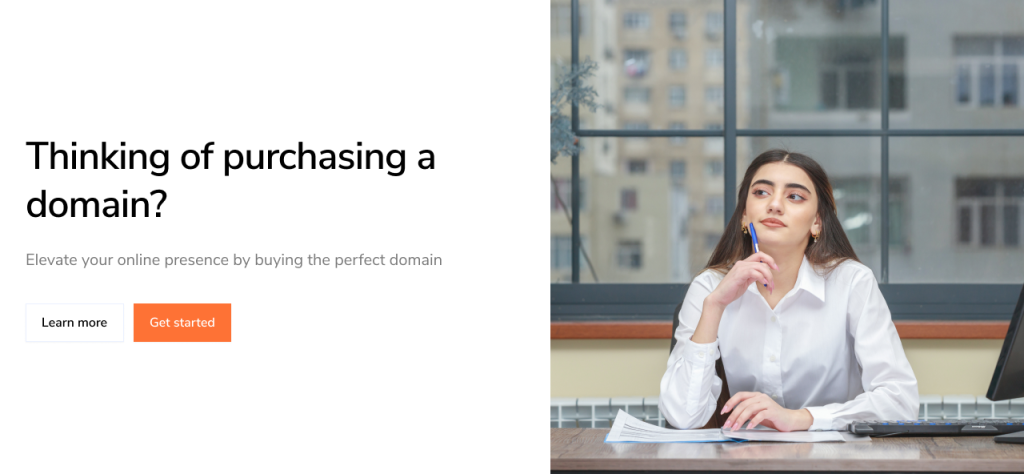
Check Social Media Availability
Ensure that your chosen domain name is available on popular social media platforms. Consistent branding efforts across your website and social media channels are crucial for building a cohesive online presence.
Look for Discounts and Promotions
Many registrars offer promotions and discounts, especially for first-time buyers. Take advantage of these offers to save on initial registration costs.
Set Up Domain Monitoring
Once you’ve secured your domain, set up monitoring to receive alerts about any changes or expiration dates. This helps you stay proactive in managing and protecting your online investments and assets of any kind.
Enable Auto-Renewal
Avoid the risk of losing by enabling auto-renewal. This ensures that your domain registration is automatically extended, preventing accidental expiration.
Keep Records Secure
Maintain a secure record of your registration details, including login credentials and renewal dates. Regularly update passwords to enhance security.
Related: Why a Co.uk Domain Can Benefit Your UK Business?
The Don’ts:
Avoid Trademark Violations
Steer clear of names that may infringe on trademarks. Conduct a thorough search to identify existing trademarks and legal restrictions associated with your chosen name.
Don’t Rush the Decision
Take your time when choosing a domain. Rushed decisions may lead to regrets or legal issues later. Consider the long-term implications of your choice on your brand.
Skip Hyphens and Numbers
Hyphens and numbers can be confusing and are often misunderstood when spoken. Stick to letters to ensure it is easy to communicate and remember.
Don’t Ignore Renewal Fees
Be aware of renewal fees and factor them into your budget. Some registrars offer low initial registration costs but charge higher renewal fees. Ensure you are aware of the long-term costs associated with your chosen registrar.
Avoid Overcomplicated Names
Complex names with multiple words or difficult spellings can hinder your online success. Choose a straightforward name that is easy for users to type and remember.
Don’t Neglect SEO Considerations
Consider the SEO implications of your domain name. While it’s not a direct ranking factor, having a relevant and keyword-friendly domain can contribute to your overall SEO strategy.
Steer Clear of Similar Existing Domains
Check for domains similar to yours that might cause confusion. Select a unique name to avoid potential legal issues or dilution of your brand identity.
Don’t Forget to Verify Ownership
Ensure full ownership and control. Regularly check the contact information in your registrar account to prevent any unauthorized changes.
Related: What To Look For In The Best Domain Reseller UK Domain?
Don’t Overlook Expiration Notices
Keep an eye on expiration notices from your registrar. Ignoring these notices could lead to unintentional domain expiration and potential loss of your online identity.
Avoid Non-Standard Characters
Stick to standard alphanumeric characters when choosing. Non-standard characters can cause compatibility issues and make your domain harder to remember.
Also Read: Complete Guide to Domain Transfer: How to Transfer Your Domain to Hosting.co.uk
Conclusion
By following this comprehensive checklist of dos and don’ts, you’ll be well-equipped to make informed decisions when buying a domain. Remember, your domain is a crucial element of your online identity, so choose wisely and set the stage for a successful online presence.
Ready to embark on your domain-buying journey?
Visit Hosting.co.uk for a wide selection of domains and reliable registration services. Happy hunting!
