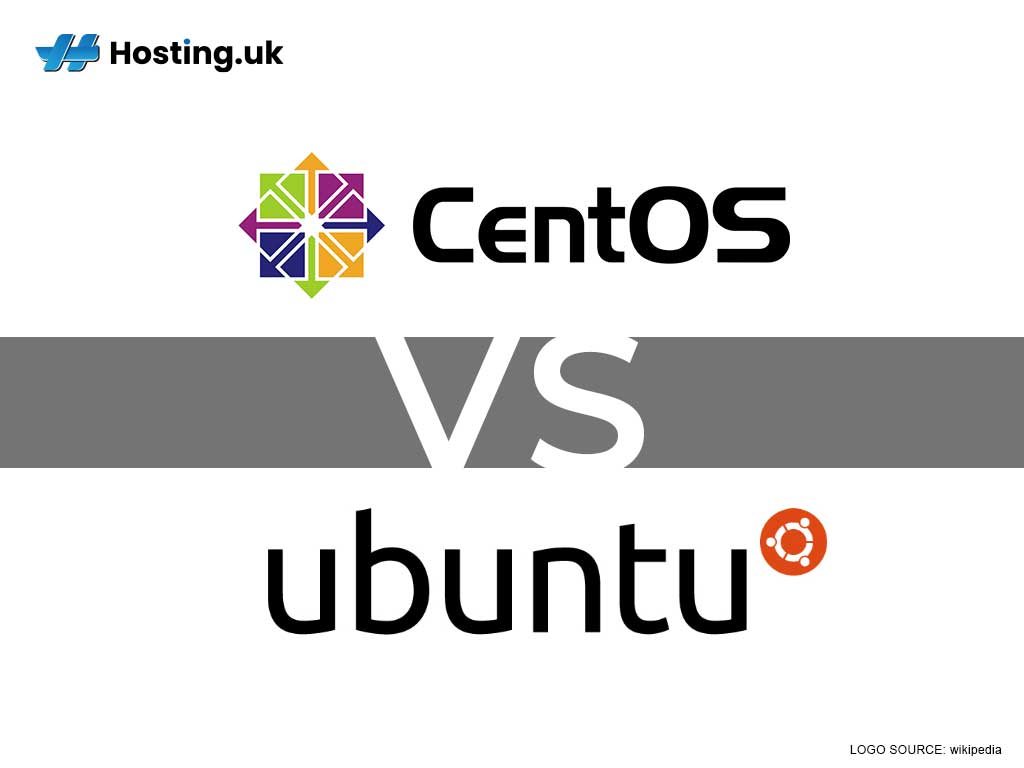Linux pumps out so many options that it can get pretty overwhelming when it’s time to choose the best OS for your Virtual Private Server. If you’ve been flooded with more OS lingo than you care to know, there’s some good news: Customers report the highest satisfaction when they choose either CentOS or Ubuntu. So, you don’t actually need to sift through every single OS ever invented. All you have to do is choose between these two, and you’ll be sure to end up with an OS you’re happy with, whether you’re using a VPS or a dedicated server.
Table of Contents
Why this only matters when you choose VPS hosting
With shared hosting, you don’t really have a choice over which server you use. Your website is stored on whichever server your web hosting company deems fit, and that’s that. But when you choose VPS hosting, your website is stored on its own private server. That’s why when you choose VPS hosting (or dedicated hosting), you can also choose your own OS.
Before you can choose between CentOS vs Ubuntu, you have to know a little bit about each OS. Let’s start with CentOS.
CentOS: An Introduction
If you’re familiar with Red Hat Enterprise Linux (RHEL), CentOS will be a breeze for you. CentOS is basically the free version of RHEL, which is the most widely used system in the world of corporate tech.
CentOS is an open-source Linux OS that was released in 2004. It’s highly customisable and stable, and because it’s so similar to RHEL, it’s also very secure. (Its similarity to RHEL made it possible for CentOS to have corporate-level security updates.)
And because every version of CentOS is maintained for anywhere between seven and ten years, you don’t need to worry about upgrading if you’re using a recent version of CentOS.
Introduction to Ubuntu
Ubuntu is based on the Debian architecture, and it was also released in 2004. It’s known for having frequent release cycles that add cutting-edge features and remove identified bugs. Ubuntu is powerful and versatile, but its frequent updates can sometimes make it a bit unstable, and some people find it tiresome to keep track of all the release cycles.
Here’s a table that breaks down some of the major differences between CentOS vs Ubuntu:
Differences between CentOS vs Ubuntu
| CentOS | Ubuntu | |
| Architecture inspiration | RHEL | Debian |
| Update frequency | Rare | Frequent |
| Package command | RPM and YUM | apt-get |
| Learning curve | Steep (RHEL doesn’t have desktop releases) | Slight (Some people have previously used Ubuntu on their PCs) |
| Supports cPanel | YES | NO |
Now that you know the major differences, here are four factors to help you choose:
4 factors to choose between CentOS vs Ubuntu
1. Do you have trouble keeping up with update schedules?
If so, then you’re better off going with CentOS. With CentOS, updates are so infrequent that you almost never need to think about them. But Ubuntu is known for having lots of updates. If you find that kind of thing too overwhelming for words, you’ll love the relaxed update pace of CentOS.
On the other hand, if you love the idea of having an OS that offers frequent updates, and you have no trouble tracking your update schedule for WordPress or any other software that needs frequent updates, you’ll have a blast with Ubuntu. Just bear in mind that the frequent updates can come at a cost. If a core Ubuntu system is updated, this could break websites that depend on the older version of the software.
2. How important is security to you?
Because CentOS has fewer updates, it’s more secure than Ubuntu. That doesn’t mean Ubuntu isn’t secure. It’s just not as secure as CentOS. And if you have a good web hosting company that properly maintains its servers, this advantage doesn’t do much to tip the scales. It’s just something to think about if security is high on your list of criteria for a good OS.
And Ubuntu has its own security features as well: When you use Ubuntu, you’re forced to use sudo initially as the main user, and your root user is disabled by default. This makes it virtually impossible to run commands that could harm your system.
3. How tech-savvy are you?
If you’re just starting out on your journey of managing an OS, you might want to go with Ubuntu, since it has an extensive community support system that’s rich with tutorials and books. Ubuntu servers are also rich with support for container and cloud deployments.
But the steep learning curve of CentOS is completely mitigated by its compatibility with cPanel. cPanel is an image-based user interface that makes it easy for even complete beginners to manage their own website. Because it focuses on icons instead of tech jargon, cPanel is ideal for beginners. So, even though CentOS itself is a bit difficult to figure out, you’ll still find it ridiculously easy to manage your website.
This factor really comes down to how important it is to you to have cPanel. If you have your heart set on cPanel, you’ll want to go with CentOS. But if it’s more important to you to have a community of users and lots of information to help you understand your OS, you’ll want to go with Ubuntu, instead.
4. How important is stability to you?
Because CentOS has fewer package updates, it’s more stable than Ubuntu. So, if stability is high on your list of factors for choosing an OS, you’ll want to go with CentOS. Having fewer package updates comes with its own troubles, though. If you want to have the latest version of a software on CentOS, you’re going to have to install it manually. This isn’t a problem for everyone, but it’s still something to look out for.
It’s time for the takeaway. Which OS is better, once and for all?
CentOS vs Ubuntu: Which should you choose?
Ubuntu is great for people who love having the latest features and who enjoy having a large community.
But CentOS is great for people who feel completely out of sorts unless they have cPanel, and for business owners who’d rather not try to keep up with frequent releases.
To choose between CentOS vs Ubuntu, take a good, honest look at your needs, rank the four factors in this guide in order of importance, and you’ll know which OS is right for you!