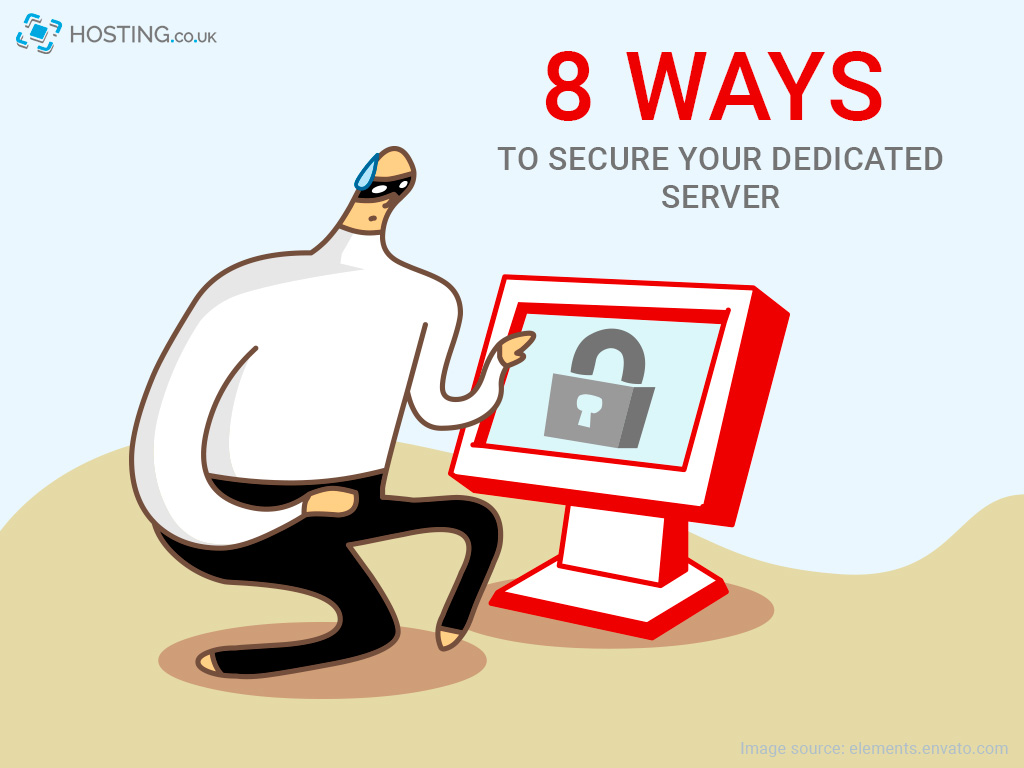Dedicated Servers are the leading hosting environment on the market without a doubt, next to the cost-effective VPS hosting of course.
While dedicated hosting packs the ultimate webhosting experience in terms of overall features and the amazing power of an entire server at your website’s disposal, security is still a concern.
In fact, many users believe that because their website is housed on one powerful server that it renders it immune to cybercriminals.
That is not the case. Many major companies have suffered at the hands of cyber criminals and hackers breaching the defences of their dedicated server. To avoid joining them, protect your website, your brand and your business with adequate security measures in place. Talk to your hosting provider about all of the security measures at your disposal and make it a top priority.
To begin, we’ve outlined 8 ways to secure your dedicated server. These tips will help to protect your brand, data, customer information and website.
Let’s dive into the ways you can protect your server.
Table of Contents
1. Regularly Install Updates
This may seem like an innocuous step and a no brainer, but this is commonly overlooked, which then leaves servers vulnerable and ripe for a cyber attack. Hackers and cybercriminals are aware of software update releases and will scan websites by the hundreds searching for a chink in their armour.
Many cybercriminals take advantage of outdated software applications, which is a major opening for them. Keeping track of your updates is crucial to your overall dedicated server security. In addition to updating software, check and install newly releases security patches as well.
Never postpone an update or save it for the next date that is akin to leaving a window of opportunity open for a hacker to swoop in and own your server.
If you find that keeping up with this is too cumbersome then be sure to opt for a managed server from your hosting provider.
2. Only Install Software You Need
This piggy-backs on the first measure of security. Only use software that you absolutely need to run your server and by extension your website. Keeping software installed on your server that isn’t frequently used or isn’t necessary is another one of those windows inviting hackers. Be exceptionally mindful if you are running a WordPress site and using a variety of Plugins. Only install Plugins and software from reputable sources and only what you absolutely require. Anything else runs a very high-security risk.
3. Back-up Regularly
Anything can happen at any given point.
As we said earlier, there have been many major companies that have fallen prey to a security breach by cybercriminals. In the event that you are outsmarted despite all of your efforts and security measures, you want to have a full back up of your entire website, company files, and any other crucial data all saved in a cloud back-up service. Website back up provides quick restoration of breached websites. During this time users can patch weak areas.
Having your site offline for hours can drastically affect your business and its reputation. What’s worst is losing all of your data, including all of the content you’ve created, along with your confidential and important files to a hacker’s malicious intent. Back-up is a security measure as well as a safety net that you need to have at all times.
4. Always Use Trusted Networks
Another crucial security aspect is the use of login credentials and always using trusted networks when logging into your dedicated hosting service. If not secured, the local network that your computer connects to can be a vulnerable security point. In fact, anyone in your company can pose a risk if they log in to the server from a public network.
Create measures where only one network is used as the trusted and secured network for server logins. Be aware of who has access to the server and constantly change login credentials for an extra layer of security.
5. Get the Right Protection
Our priority here is security and so when considering security software for the dedicated hosting service you need to choose carefully. You want to discuss this with your hosting provider as well and choose a server that offers you some built-in protection. For example, the best-dedicated hosting service will include DDOS protection.
In addition to this, find out what security features are available to you without extra costs. Sometimes your host will provide website security services but as an add-on for an extra fee. It is worth knowing what these are and how they can benefit your website. Discuss your security options at length with your Host and always go with the best and most reliable of options.
6. Secure SSH and Remote Access
Another set of security measures to consider include changing the SSH port, disable direct root login (this thwarts hackers), restrict access to certain IP addresses, and use SSH keys instead of passwords when securing SSH access to your dedicated server.
7. Maintain and Secure Databases
Another vulnerable point of entry exploited by cybercriminals are databases. Hackers search for areas with a site’s sensitive financial data as well as customer information. For these reasons your databases should be a top priority when it comes to security. Following best practices will help to ensure that your databases are SQL injection resistant. Keep database user privilege to a minimum, delete unnecessary data, and restrict areas of interaction between the customers and the database where possible. To help mitigate this there are various database administrative tools.
8. Establish an Emergency Protocol
Implement an emergency protocol as a pre-emptive measure in the event of a security breach, website loss or major data loss. If a breach is successfully carried out then it needs to be addressed expediently and effectively. Tips for your emergency protocol:
- Set a point of contact at your company’s data centre with their contact details available.
- Create a scenario about how a potential security breach can impact customers.
- In the event that user data is loss have a plan in place for resetting usernames and passwords.
- Prepare a pre-written statement to disperse to all your customers’ email in case of a breach. We also advise posting it on your website in the shortest possible time.
- Designate a system admin lead and an assistant leader if that person is unavailable.
- Have a contact person ready at your hosting provider in Technical Support if needed.
- Establish a relationship with an external management firm to be contacted in the event of a breach.
The Take-Away
Like any other hosting environment, dedicated hosting servers require adequate layers of security to protect the server. This extra layer of security helps to safeguard the website, the company’s brand and its client’s data. Maintenance of your dedicated server’s security is made easy, efficient, and possible with the right UK hosting provider. We hope this article helps you to make informed choices for your business’ protection and continued success.