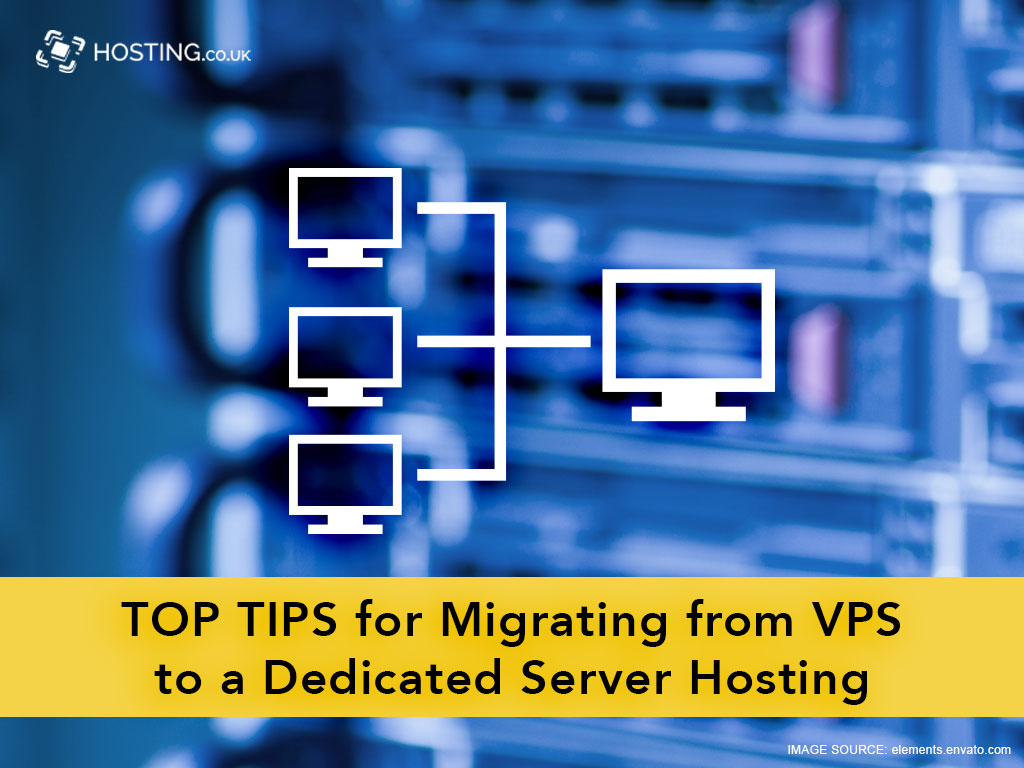Your hard work is paying off, your online business is blossoming and traffic to your website keeps skyrocketing. With this overwhelming growth, you are recognising the need for more hosting resources to ensure your systems continue to work smoothly. Either you can keep upscaling your VPS plan or you can migrate your website from VPS to a dedicated server hosting.
Table of Contents
What is VPS Hosting?
Understanding shared hosting is a good way to get a grasp of what VPS is. With shared hosting, several users will share one server space. When one website gets a big chunk of bandwidth or RAM the other websites on that server have access to fewer resources.
While VPS Hosting uses one server to host several websites, they are separated into smaller private servers. This means that whatever happens on another website will not affect yours and vice versa. VPS plans allocate a specific amount of server space, RAM and bandwidth to each user. You can opt for a Managed VPS plan where the service provider manages and monitors the server or an unmanaged plan where you have full control over your server.
What is Dedicated Server Hosting?
With a dedicated server, you are allocated an entire server for yourself. You can manage the running of it by yourself by choosing an unmanaged dedicated server package or have the service provider do all the technical heavy lifting with a managed dedicated plan. One of the greatest advantages of dedicated hosting is that your website has an entire server to itself.
With a dedicated server, all 100% of the server’s resources are yours. You also have the freedom to choose the RAM, operating system, hard drive and processor size your server will use.
Tips to Help You Migrate From VPS To a Dedicated Server
In light of your website’s success, you cannot afford to have extended downtime, so for this migration to happen seamlessly there are a few steps you will need to take.
1. Purchase a Dedicated Server Plan but hold on to your VPS Plan
The first order of business is in switching from VS to dedicated server hosting is to actually purchase a dedicated server plan. However, you are still a few steps away from a complete migration so do not cancel your old VPS plan just yet. You want to keep this until the migration from VPS to dedicated server is complete. If you delete it before you may lose your entire website’s data.
2. Ensure you Backup all your files and database
It is critical that you backup all your files and database of your VPS before migrating it. This is to safeguard your data in case there are errors during the migration process.
And after the migration takes place, go ahead and backup the files on your dedicated server.
You should still keep a copy of your VPS files as insurance or safety net should something go wrong.
3. Do not Immediately Cancel your VPS package
Do not be hasty in cancelling your VPS package. Wait until you are completely migrated to your new dedicated server and have confirmed that all systems are running smoothly. This will ensure you have a website in case you are not pleased with your service provider and want to change to another platform.
4. Check if the IP address is Blacklisted
To prevent unwanted problems it is important that you check the new server’s IP address to see if it is blacklisted. A blacklisted IP will negatively affect your website. In addition, the process of being delisted is a daunting task and not something you want to take on after a migration. So to avoid this do a quick check and if the IP is blacklisted, you should start looking for another web hosting provider.
5. Avoid Making Any Changes during the Migration Process
Do not make any changes to your website during the migration process from VPS to a dedicated server. Changes and updates to content on your website may be lost. You should make the changes before the switch or after your website has been migrated and is working.
6. Install All Your Old Web Apps before Uploading Your Database
It is time to upload your files and database to your dedicated server. Ensure that before anything else you install all your normal web apps first. You can upload your database after your normal files and apps are already on your new server.
7. Before Switching Your DNS Ensure You Add All Your Email IDs
Be sure to add all the email IDs that were on your website to your dedicated server before switching your DNS. You can also create a temporary “catcall” address to help ensure that you do not lose emails in the propagation period.
Thoroughly Test and Retest Your Website
You have successfully transferred all the files and eails from your VPS to your new dedicated server. Now it is time to test how your website functions on the new server. Check the images, links and features to ensure they are working. Check how well your website is performing and ensure that everything is up to standard. Also, You will want to check the performance and make sure you are satisfied with everything and they are working as they should.
Finally, Update DNS
After completing the testing stage several times and you are satisfied with its performance, it is time to update your DNS record. This means changing your DNS records to the one for your new dedicated server. DNS propagation usually takes 24-48 Hours. Your website should be up and running on your new dedicated server after a successful DNS propagation.
Finally, you can go ahead and cancel your old VPS package.
Summary
If you do not have a technical background and still struggle following these steps, consult a more technically savvy colleague. If you are migrating to one of our dedicated server plans our team of experts is willing to give you the support and guidance you need. Our plans are among the most efficient, high-performing dedicated server hosting in the UK.