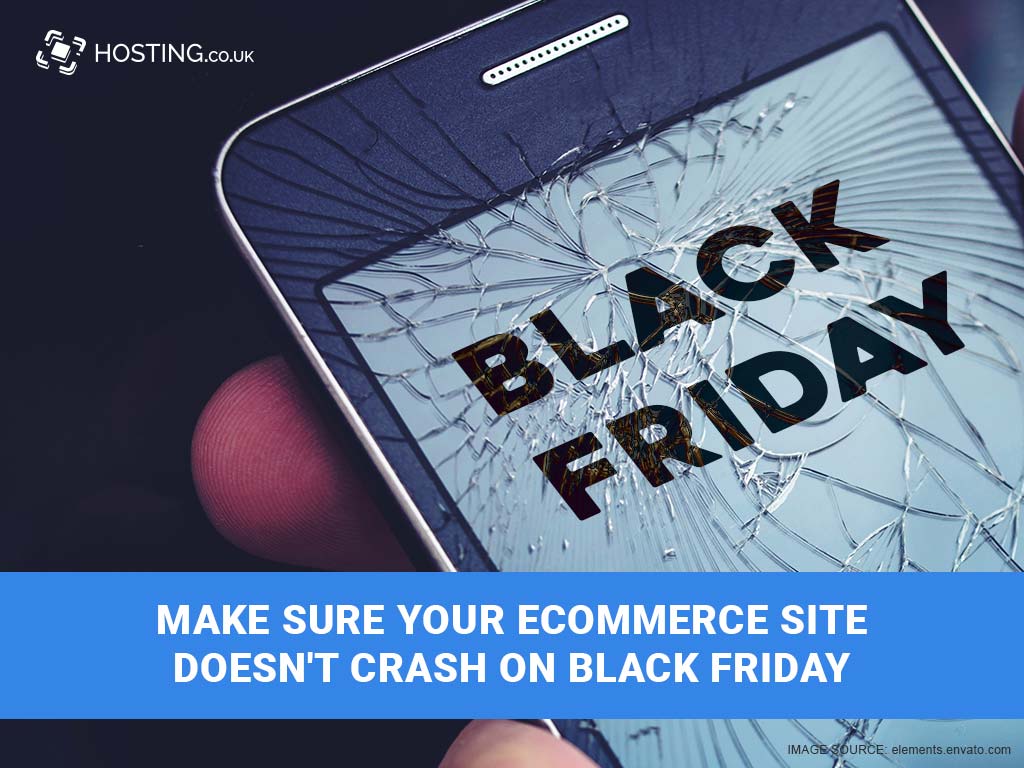You haven’t really experienced bad luck until your eCommerce site crashes on the one day of the year when shoppers are most eager to stuff money into your wallet. (Last year, stores pulled in a record $6.22 billion in online Black Friday sales.) So, you’re not just being paranoid if in the weeks leading up to the big day, you constantly find yourself being jarred awake in a cold sweat, your mind filled with unholy visions of your website crashing just before those profits can roll in. Website downtime is irritating all the time, but on Black Friday, it’s costly.
Table of Contents
Why do websites crash on Black Friday?
Website downtime can happen for lots of reasons, but on Black Friday, they’re almost always traffic related.
Sometimes, when there are too many shoppers in brick-and-mortar stores, they end up trampling each other and smashing the very same lawn gnome they were racing to buy. The same thing happens to your website.
When too many shoppers try to access your site at once, your server gets stressed from trying to serve all those requests, and it crashes.
Server downtime makes it impossible for customers to access your website and costs you precious Black Friday sales.
What exactly is the cost of downtime?
Ecommerce is huge in the UK. Online, Black Friday sales are bigger than ever, and customers train for them like runners training for a marathon.
Your customers aren’t looking at only your website. They have wish-lists and multiple tabs open. When one site crashes, they don’t sit there for hours, refreshing the page. They sob, shake their fists at the heavens, and move on to the next site, leaving your poor, crumpled website in their wake.
Server downtime during Black Friday can cost you hundreds of thousands in sales.
The good news is that there are seven things you can do right now to avoid the high cost of downtime (and to make sure you get in on those Black Friday sales):
1. Choose the right web hosting company for your eCommerce site

It’s important for any website to choose the right hosting company, but when your business is eCommerce, web hosting company choice is even more crucial.
Following our checklist of Black Friday tips will help you reduce website downtime, but if the worst does happen, you need to know that your web hosting company will help you reduce the cost of downtime by getting you back online quickly.
“Choose a web hosting company that offers 24/7 support.”
Also, the best eCommerce platforms in the UK usually offer at least 99% uptime, so don’t even bother looking at web hosting companies that offer any less than that.
And, on the subject of hosting…
2. Use secure dedicated hosting

The best way to reduce server downtime is to reduce the strain on your server’s resources. One way to do that is to turn away all your customers on Black Friday (no traffic!), but if you’re actually hoping to make some money, you’re better off just making sure your server has lots of room to accommodate all those extra customers – by using secure dedicated hosting.
Dedicated hosting means your website is the only one stored on a particular server. This means you don’t have to share server resources with any other websites, so your website has more resources to spare when there’s a traffic spike. This is great for Black Friday.
“Dedicated hosting is also great for keeping your website more secure and for avoiding server downtime.“
You should be performing regular server security checkups anyway, but even if you never do it at any other time of the year, at least do it in preparation for Black Friday, when eCommerce in the UK gets a major boost. Secure dedicated hosting could end up earning you more money than you know what to do with.
3. Get cloud hosting
If you want more sales for your eCommerce site, choose a web hosting company that offers cloud hosting, like this one.
Black Friday happens on one day of the year. For most small businesses, it doesn’t really make sense to pay for extra bandwidth just to accommodate the extra traffic that Black Friday will bring.
Your best compromise is going to be cloud hosting. This way, you can handle the extra Black Friday traffic without paying for lots of extra bandwidth and server resources that’ll turn into a ghost town after the big day.
4. Run stress tests
Stress testing means adding load after load to your website until it crashes or until performance starts to drag.
This tells you how many customers your site can handle before it gives up altogether, and it tells you what your website looks like when it crashes. The best thing to do is to prevent your website from crashing altogether, but you still need to make sure that if the worst happens, your website crashes gracefully, so, at the very least, you don’t alienate your customers any more than you need to.
5. Check your firewall

Hackers know that Black Friday is one of the biggest shopping days of the year, so they really amp up their malware attacks so they can steal customers’ data.
Your firewall has to be strong enough to withstand the extra attacks.
If you think that because you have a small business, firewall safety isn’t that important, you are seriously underestimating just how deeply hackers crave your customers’ credit card information.
In fact, because you have a small business, firewall security is even more crucial.
You probably don’t have scores of IT staff sitting around at their laptops, ready to engage in a brutal battle of wits with hackers. So, at the very least, make sure your firewall protection is up to date. Even if you haven’t checked your firewall in a while, be sure to do it ahead of Black Friday.
6. Simplify your design

This doesn’t have to be permanent (We know how hard you worked on your layout). But, just for Black Friday, try keeping your design as simple and uncluttered as possible.
Loading each part of your webpage puts a tiny amount of stress on your server, but it usually copes fine when you have normal traffic. When you have a surge in traffic, though, the slightest bit of extra work can strain your server. If it has to load all of your fancy page design elements and handle more customers than are strictly good for it, your server might just give up completely.
So, just for Black Friday, try getting rid of unnecessary pictures and video ads, so you can keep your website streamlined.
7. Optimise your site for mobile users
Sure, your website looks gorgeous on a laptop, but you can’t force your customers to access it only on their bigger screens. The fact is, your website needs to run like a dream, even on itty-bitty smartphone screens.
Black Friday brings your site all sorts of new customers. Some of them will visit your site because they have extra cash left over after shopping on their usual sites, and some of them will visit your site because the site they had their eye on crashed.
You want to make a great first impression, and you do that by having your site look beautiful and welcoming, even on a tiny screen.
As a bonus, compressing your web pages also gives your server less work to do, which reduces the chances of having your server crash.
The long and short of it
On Black Friday, eCommerce gets a huge boost in the UK. Online stores can expect to rake in double – even triple – their usual sales.
So, if you don’t want to hear the heart-wrenching sound of money flying into everybody’s pockets but your own, be sure to brace your eCommerce site for Black Friday.