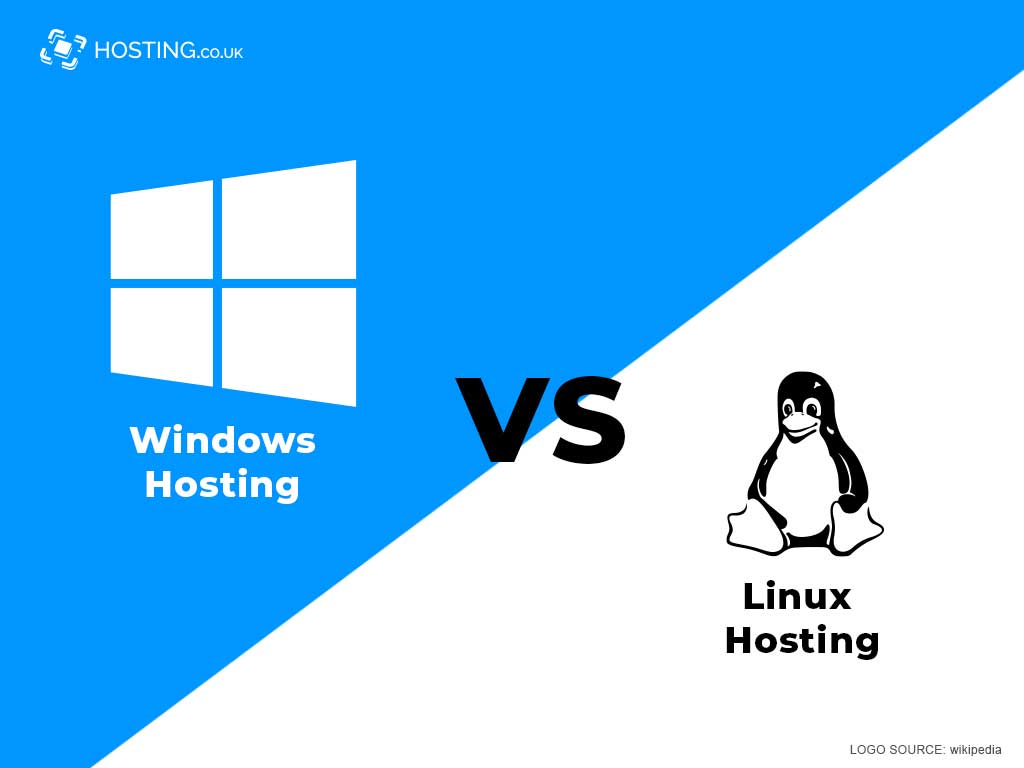More technically savvy business owners are often faced with the question of which operating system to use, be it Windows or Linux. Both of these operating systems have dominated the hosting marketplace for years and compete today for digital supremacy, with Linux being at the forefront of the race. But which is better? Windows or Linux Hosting?
Thanks to the minor differences between both operating systems in terms of functionality and applications, it decides which one to use that much harder.
Understanding the subtle differences between Windows and Linux is worth the time and allows you to make a more definitive choice between which operating system offers the most advantages for your server.
When it boils down to it though, the comparison is more of a question of compatibility for the server modifications and applications you wish to use.
Table of Contents
Why does your server operating system matter?
If you’re not technically savvy it may come as no surprise that you haven’t ever considered what type of operating system you need for your hosting solution.
Especially if you’re now upgrading from shared hosting to a more do-it-yourself powerful solution like a VPS or dedicated server you’ve never really had to think about this before. Though this may have been something you’ve had to consider when purchasing a laptop, phone or desktop for personal or business use.
Discussions on operating systems usually fall into two categories, Mac OS versus Windows, Android versus Apple etc. Usually, the debate is hinged on features, speed, processing power, ease of use, etc.
Your hosting server is no different. Deciding on which operating system to install or opt for is a matter of preference, ease of use and your overall familiarity with the operating systems.
Perhaps you prefer using a Windows operating system because you know the platform inside out, on the other hand, your head technician may suggest using Linux because he is more comfortable with that operating system.
The operating system is important because it will determine how your server behaves, how well you can oversee its maintenance and it will affect all components, software and overall look of your website. Understanding the technology involved with operating systems can go a long way in ensuring that you make the right choice.
Comparing Windows and Linux hosting operating systems
Linux came on the scene in 1992 as freeware and is a modularly structured operating system that is considered to be the best option for web servers. Linux costs are relatively low and only arise when distributed with pay-based support options from the hosting provider. Linux is reliable, stable and efficient and has proven to be the most sophisticated option for mail and web servers.
Linux is the more favourable choice when running PHP, Python, Perl, MySQL, or Ruby. Whereas Windows solutions are often subject to additional charges, Linux offers several open source applications for hosting, including, applications like blogs, content management systems, ready-to-use homepage solutions and discussion forums.
The Windows Server was launched in 1993 by Microsoft and from the onset established its strength in the operating system market. Although not free of charge like Linux, Microsoft offers both support and updates for its services during a set period. A particular advantage of Windows over Linux is its high-performance threshold as a web application framework, ASP.NET, who has a current version compatible with Linux as well.
Applications like SharePoint and Exchange, which help in communication and makes working on projects simpler are still exclusive to Windows. Although open-source versions of Linux remain available, these tend to not be as popular for business environments. Let’s compare both operating systems.
Key differences between Linux and Windows
- Software type: Windows is proprietary while Linux is open source.
- Web server: Windows uses Microsoft IIS while Linux uses Apache or Nginx
- Script languages: Windows communicates in VBScript, ASP.Net while Linux uses Perl, PHP, Python and Ruby
- Databases: Windows uses MSSQL and Microsoft Access while Linux uses MySQL and MariaDB
- Administrative software: Windows strictly uses Plesk while Linux uses cPanel, Plesk and Confixx
- Content Management Systems: Windows uses Microsoft Exchange, .NET-Applications, Share Point and Linux use WordPress, Joomla, etc.
Pros and Cons of Linux as a Web Operating System
The Pros
- Open source and free of charge.
- With Linux, administrators benefit from the freedoms offered by the system’s administration.
- Lends support to cooperative work, without normal users being able to damage the program’s core
- Rarely the target of cybercriminals and hackers.
- Rarely experiences security errors, and even so, they can be easily dealt with.
- Fewer demands on your hardware.
- Integrated remote function for remote administration
The Cons
- Operation of Linux operating system is complex.
- Many third-party programs can only be installed by the administrator.
- Ports for Linux distributions aren’t the focus of many hardware and software engineers.
- The update process can sometimes be very complex.
- Not all versions come with long-term support.
- Several professional applications don’t work with Linux
Pros and Cons of Windows as a Web Operating System
The Pros
- Beginner-friendly, easy to use, intuitive operations through a graphic user interface.
- Downloading drivers for up-to-date hardware are quick and easily available.
- Lends support to a large number of third-party applications.
- Optional automized system updates are easy.
- System recovery can solve technical problems.
- Long-term support is guaranteed.
- Compatible with popular and exclusive Microsoft programs like Exchange and Sharepoint.
The Cons
- Licensing costs are high and increase with each additional user.
- Often there are numerous security-related errors
- Left vulnerable to malware.
- Server Resource intensive (particularly due to mandatory GUIs)
- Higher risk for user errors.
- Not suitable for multi-users.
- The way the proprietary system works is not completely disclosed.
A Quick Comparison of Windows Versus Linux
| Windows | Linux | |
| Cost | Licensing per user (expensive) | Open source and free |
| Standard operation | Uses a graphic user interface | Uses a command line |
| Software and features | Uses Microsoft software and supports popular programs | Supports limited programs and porting is not available for popular ones |
| Remote Access | Terminal Server- clients should be installed and configured | An integrated solution (terminal shell) |
| Hardware Support | Generally, new hardware included with Windows systems | Hardware for Linux distributions usually available later |
| Security | Prone to user errors and the interface can be vulnerable to attacks | Consistent users have no access to basic system settings; known security gaps or breaches are handled fast |
| Support | Long-term support available for all versions | Limited support |
So which operating system wins? There is no clear winner between the two and what it all boils down to is server preference by the user.
Conclusion
In the end, both operating systems can be used as two different means to various ends where servers are concerned. Even though Windows offers more multifaceted functions for structuring work and communication flows, Linux scores notoriety status of being the preferred option for web applications, such as content management systems liked WordPress and Joomla.