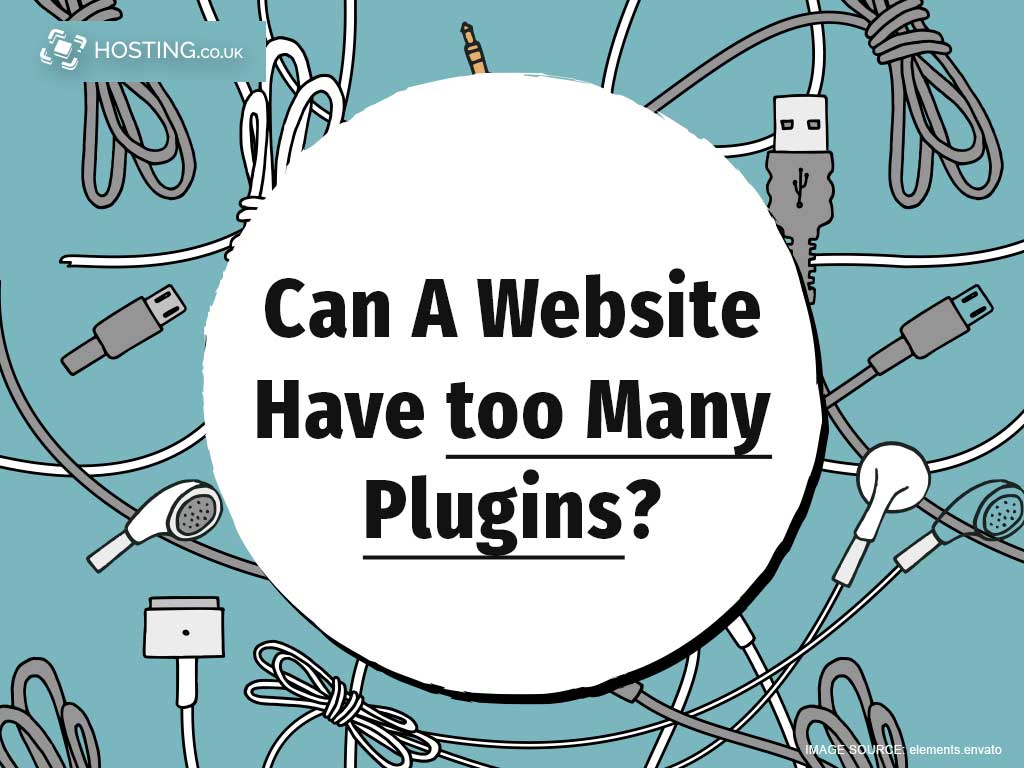Are you a budding website designer or fairly new to website development? Many first time website owners have content to share but are faced with the challenge of selecting from wide range of plugins to make that website standout among the competition. How are plugins used and how many can I use? This is common question in the technology world, so you are not alone.
Table of Contents
What exactly is a plugin and how is it used?
A plugin is a simple add on for a programme and provides added functionality to your website. This simple feature allows your visitors to browse your website with ease and it allows you to achieve your website needs. For instance, the most important lesson in website development whether it is a simple blog or website for ecommerce is to get the traffic needed. The best and most common way to drive traffic to your website is a SEO tool.
What is SEO?
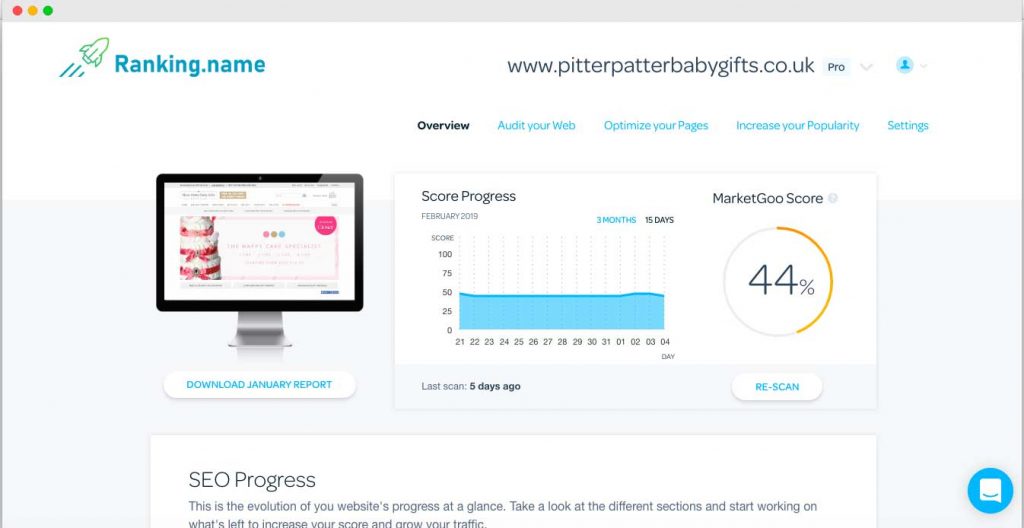
SEO is the ability used by browsers for example Google to generate more traffic to your website. With WordPress plugins, there is a simple plugin that optimize your content for SEO. In fact, with the huge community of talented developers, there is a plugin to suit almost every need. Here are options for you to view SEO tools which will enhance traffic flow to your website/blog.
How many plugins should I have?
Now that you have traffic going to your website you want to improve the plugin options based on your needs as well as your visitors. Fact, there are over 50,000 plugins for users to select from, so how many would you need? This is solely dependent on what your website needs and the hosting provider facilitating your website.
Many tech experts have varying recommendations on the number of plugins that a website developer/designer can use. One common claim is that if there are too many of plugins then this will lead to the dreadful crash to your website. Is this true? The simple truth is yes and no. A website crashing could stem from poorly written plugins or lack of compatibility between plugins. It is recommended that small blogs use just a few plugins, but you may need at least 20 on a bigger website.
Do plugins affect the speed of your website?

As technology evolves we have become quick consumers of information and a slow website is a no! Your website could be moving slowly because of too many plugins which could result in a potential client becoming uninterested in your website as quickly as logging on. Two major ways that plugins affect speed is connected with the HTTP requests and database queries & database size.
HTTP request allows a web browser to connect with a website server to request information. Plugins may require more for images and code and plugins would result in more HTTP requests and as recommended by experts should be limited. Too many request will lead to slower load times for your website. Learn how to reduce HTTP requests from this blog.
How about database queries & database size? With additional plugins installed this will lead to increased database queries that you will see on your website. It is recommended that you limit your plugins that will reduce the number of database queries.
Website compatibility
What plugins are compatible and suited for my website? WordPress plugins do work together with any together issues but there are times where the WordPress white screen of death (WSOD) pops up. This is as a result of conflicting plugins and may lead to errors or a non performing website. A solution for website creators/bloggers is to use the Engine PHP Compatibility Checker which is easily installed on any WordPress site and this tells you what version of PHP your site is compatible with.
How secure are WordPress plugins?
WordPress is an open source project and is easily penetrated if not secured one option is to use an SSL certificate. You can get your SSL certificate here. Avoid using unnecessary plugins and always uninstall those that are longer in use on your website. The most important information to remember when downloading plugins is to TEST! Be sure to consider a blocking spam comments for example Clean Talk.
Key to maintaining a safe website is a security plugin that protect you from harmful predators. The rule of thumb for all website creators is to always download reputable plugins and to always read and review all available resources before making a decision.
The ultimate decision!
You will see that WordPress plugins are important for creating and sustaining a successful site. But it is always important to prevent potential conflict and crashes by avoiding too many plugins. This helps to improve security on your websites and reduce cyber threats.