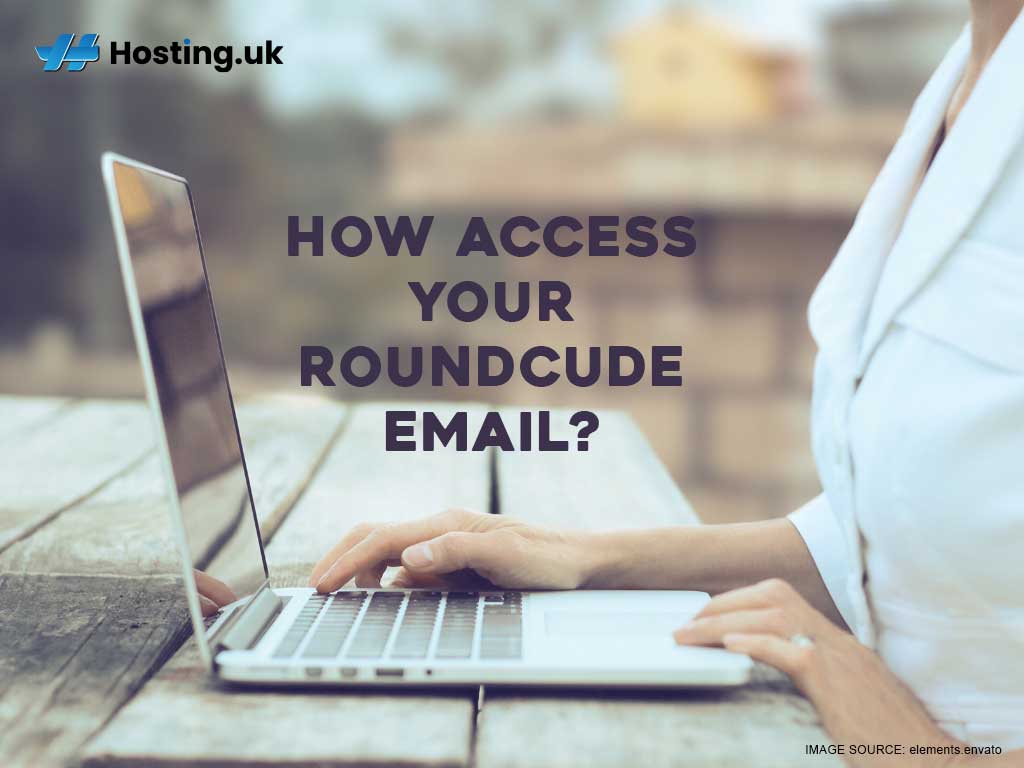It is not enough that you simply own a website, you will need email accounts. After all, websites only provide you with an avenue to speak to your audience, but none for them to talk back to you. An equally professional and personalised email can help you accomplish this.
Regardless of the package you choose, you will be able to set up multiple email accounts. Your website hosting package is built on cPanel and comes equipped with RoundCube webmail client.You’ll need to set up your RoundCube email and know how to access it and we’ll outline all the steps in this article.
Table of Contents
What is cPanel’s Webmail Service?
cPanel is a trusted, popular and relatively user-friendly web hosting control panel. In fact cPanel provides users with a simplified way to manage their website, domain and hosting. We personally recommend these cPanel tips to get you ahead of the game.
Setting up your RoundCube email account and accessing it require different procedures. If you haven’t done so yet, watch this video to set up your first email account.
Setup cPanel Email Account
When you log in to cPanel webmail platform, you will be asked to ‘Choose a Default Webmail Application’. The options are Horde, RoundCube and Squirrel Mail.
- Click the ‘Set as Default’ button attached to RoundCube (it should then be highlighted)
- Click the RoundCube icon
This step will now be skipped each time you attempt to access your webmail in future. On the other hand, if you choose to click the RoundCube icon only, you will need to go through this step upon your next log in. In fact, you will continue to encounter this page until you choose one of the three options as your default. Remember, choose RoundCube.
Another thing to bear in mind is that the abovementioned information is valid only after you have created your RoundCube email. Next we’ll discuss how to access your RoundCube email.
How to Access RoundCube Webmail
Before sharing with you access procedures into your RoundCube email, you should understand a little about electronic mail. To prevent any confusion with the word ‘email’ (since it is being used in two forms for this explanation), ‘electronic mail’ refers to virtual messages, and ‘email’ to the method.
You have two options available to you currently when thinking about electronic mail: email and webmail.
Email versus Webmail
One major difference between the two is how you access your electronic mail. This merely means that you have to choose how you want your messages sent and received. Other differences can include cost and variety.
Email requires you to have an email client installed on your computer. This is what allows you to access your electronic mail even when you are not connected to the Internet. On the flip side, accessing your mail from another computer then becomes tricky.
Webmail (web-based electronic mail) uses virtual servers to house the infrastructure required for you to store, send and receive electronic mail. Once connected to the Internet, you can gain access to your electronic mail easily. The type of electronic device being used, its ownership or your location does not matter. All you need is a web browser.
With email, there are a limited number of dedicated email clients, and not all are free. Webmail however, offers you a wide variety, usually always free, for you to set up electronic mail accounts. Among them is RoundCube webmail.
How to get Roundcube
RoundCube is offered as part of your hosting package which uses cPanel. You can create email addresses ‘at’ your company’s name to add a professional and trustworthy channel of communication with your website users. With a minimum of 10 email accounts, there shouldn’t be anything preventing you from establishing powerful connections with your customers.
As stated earlier, your hosting package allows you multiple RoundCube email accounts. To see all the email accounts associated with your hosting account:
- Log in to your cPanel account
- Click ‘Email Accounts’ located under the ‘Email’ tab
- Scroll down to ‘Email Accounts’ where you will find listed all the email accounts already created
Here you have the options to (for each account individually):
- Change the password
- Change the allotted quota
- Delete the email account
- Set up mail client (you can think of this as the ‘Settings’ option)
There are other options available within the drop-down menu at ‘More’ located beside each email address (do not overlook this option because we will be coming back to it later).
Accessing Your RoundCube Email
Setting up an email account is very easy in cPanel, and accessing it is even easier. To access your RoundCube email:
- In the web browser of your choice, enter your website email address and the word ‘webmail’ separated by a forward slash: ‘examplewebsitename.net/webmail’
- Enter your email address and password in the spaces provided
- Click ‘Log in’
Remember that your package allows you to create more than one email account. One way to access one RoundCube email when you have more than one is through your general cPanel account:
- Log in to your cPanel account
- Click ‘Email Accounts’ located under the ‘Email’ tab
- Alternatively, you can type ‘Email’ into the search bar and you will be taken immediately to the tab.
- Scroll down to ‘Email Accounts’ where you will find listed all the email accounts already created
- Click the ‘More’ menu button associated with the email account you wish to access
- Select ‘Access Webmail’ from the menu options
Inside your RoundCube Email
As with similar web-based email, you have the options to create electronic messages, send them, open received messages among other actions. Available to you also are folders to help you organise your messages.
All of this comes in graphic form to make everything extremely simple. A graphic user interface (GUI) also helps to reduce lag in productivity which may arise while you initially familiarise yourself with RoundCube. Its icons are generally standard icons found across the electronic world. Nevertheless, you have some options allowing you to customise the layout.
Conclusion
Personalised emails signal professionalism and help to instil trust in your customers. Ten RoundCube email accounts are a good start. Use them. Being able to log in to your email wherever and whenever should also serve to boost communication between you and your customers. Frankly, your hosting package has virtually eliminated every obstacle in your path.