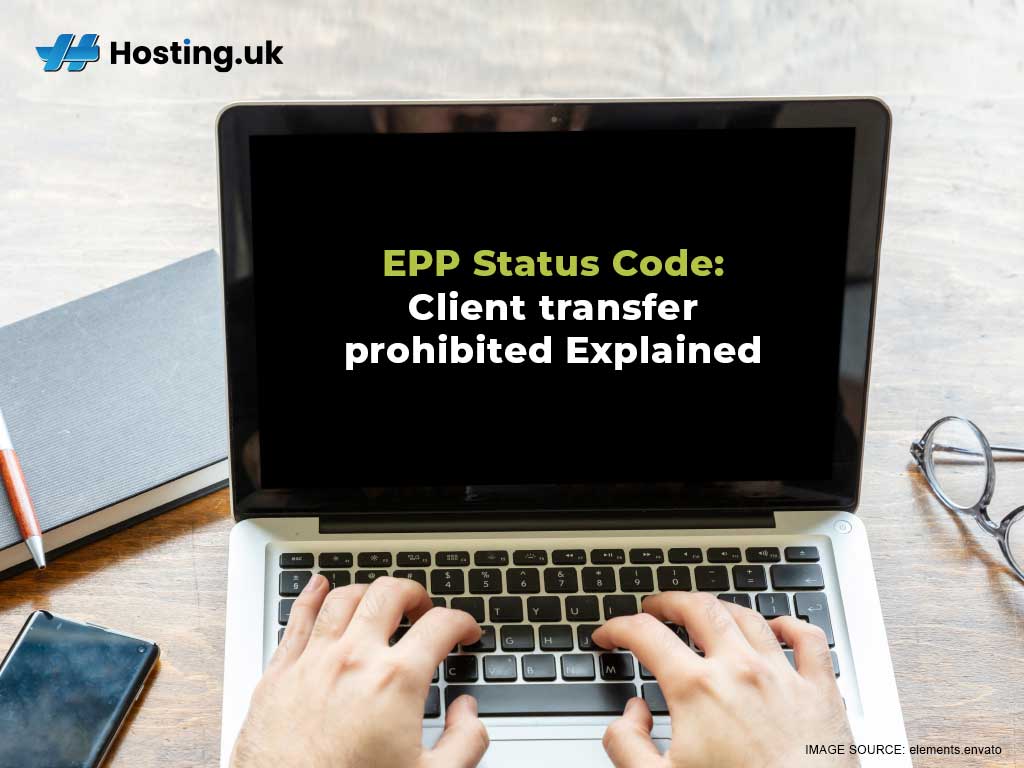Deciding on a domain name and buying it is the first step in creating a website. Your next step will be to decide on a suitable website hosting platform that best suits your needs and budget. Maybe you’ve already registered your domain with a reliable web hosting platform. Great job! Your hard work is paying off and your website is now up and running so everything is good, right? Well… not quite. It is also important for you (the registrant) to understand the Extensible Provisioning Protocol (EPP) to keep your domain registered to you and fully functional.
Do you have questions about what an EPP is? What does ClientTransferProhibited mean? Do you understand what it’s used for? If those are your questions, stick around, we have the answers.
So, let’s break down what exactly EPP is and tell you all you need to know about the different types of EPP, including ClientTransferProhibited.
Table of Contents
What is EPP?
EPP is a highly adaptable internet protocol that facilitates the distribution of files within registries found on the internet. EPP is also referred to as domain status codes or domain name status codes. It supplies an update on the registration status of domains to the domain registrars. This is done to prevent domain hijacking or domain theft, which is the act of an unauthorised person or entity taking over legal and administrative ownership of your domain.
Finding and understanding your domain’s EPP status code will help you to determine:
- Whether your domain is safely locked to prevent unauthorised transferences, or it is open and waiting for the bravest hijacker to steal it right from under your nose.
- If there are any restrictions or pending actions that you need to address.
- The domain name registration expiration date.
Types of EPP
A simple WHOIS lookup search can help you find your domain’s status codes. Two types of EPP status codes that will appear after doing a WHOIS lookup are:
- Client codes, which are either automatically set by you the registrar when registering a new domain name or as per your request. ClientTransferProhibited is an example of one client code.
- Sever codes are created by domain registries and they take precedence over client codes. AutoRenewPeriod is an example of the server code.
Based on the client or server codes you see after doing a WHOIS lookup search, you can determine the best way to act. Meaning you can match your codes to the list of current codes displayed on the Internet Corporation for Assigned Names and Numbers (ICANN) website. This list explains to you the action you should take for each code given.
While you deliberate if you want to go through the full list of EPP status codes, let’s look at one very common code that people have questions about, ClientTransferProhibited.
Understanding Client Transfer Prohibited
The ClientTransferProhibited status is designed and used to prevent persons from removing a domain without the consent of the domain registrant. This helps to protect your domain by ensuring that no one can move/steal your domain. It facilitates this by ensuring that all requests require your permission.
ClientTransferProhibited is a client status code that instructs the domain’s registry to discard all demands to transfer the domain from the current registrar to another.
Once you register with ICANN then this status is automatically created for you. It helps you to protect your investment (yes purchasing a domain is an investment for most people) from domain hijackers.
How to switch your domain registrar if you have ClientTransferProhibited
Occasionally, you may find that you want to switch your domain registrar. So, if you have a ClientTransferProhibited status locked to your domain, you may face a challenge if you don’t know the proper steps to take.
So, before you transfer your domain to another registrar, you must unlock it to lift the transfer stop order that is in place.
The first 60 days after buying a domain are very important. That means your domain is not eligible for transfer to another registrar until after 60 days. Your domain is also not eligible for transfer if it was transferred recently, or you intentionally or unintentionally applied a 60-day transfer lock after a Change of Registrant.
So how do you remove the ClientTransferProhibited status from your domain?
You can do this by doing the following:
- Contact your current registrar and request a domain status change.
- Access the hosting.co.uk client area.
- Next, go to domain names.
- Then, click on ‘manage’ to change your domain status.
Why the EPP helps from Security Purpose?
You may be a bit concerned, thinking that ClientTransferProhibited is a hindrance, it’s not. ClientTransferProhibited actually protects you. In fact, the ClientTransferProhibited will send you a notification if an unauthorised person tries to move.
Summary
The internet is an entire world to itself and just like our physical world, malicious persons are lurking around waiting to make life hellish. If you take the necessary precautions, like ensuring your domains and websites are code protected then these internet criminals won’t have an easy time stealing from you.