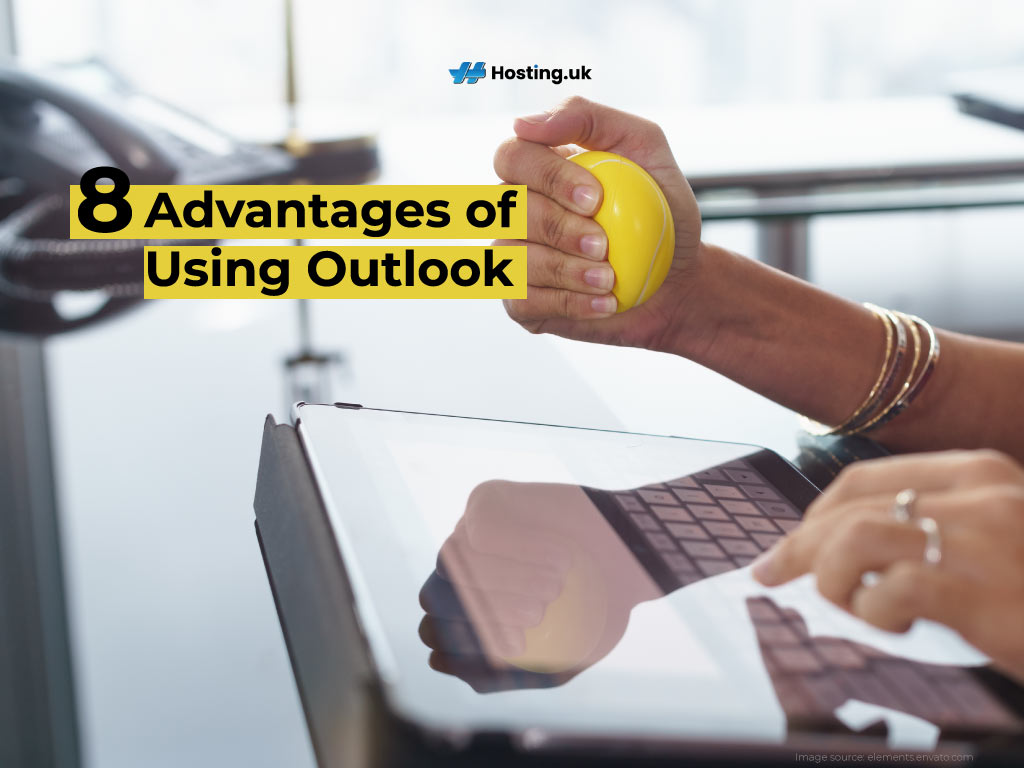Microsoft Outlook is an application that is generally used for emailing purposes. The mistake some people make though is to think that that’s all the application does. If you are looking for an application that can be used to manage calendar appointments, task, contacts, notes, etc., and send and receive emails, Microsoft Outlook is your one-stop shop. It is versatile, easy to use and efficient.
The best part of using Outlook is that you can set up a personalised business email from your webhosting account. Then, configure it to work with an email platform that you are already familiar with. Truth is we as humans love what is familiar. You bet!
A custom business email will give your company a professional edge for communicating both internally and externally. So, let’s examine eight advantages of using Microsoft Outlook and see why this familiar email client will solve your troubles.
Table of Contents
1. The technology
The way business is done is constantly changing and technology has to change with it. Microsoft knows this and ensure its products, Outlook included are evolving with the needs and demands of users. It’s no surprise then that Microsoft Outlook email is built to help you create the professional and credible brand you are working so hard to build.
Outlook does this all by giving you the software needed to efficiently operate your business. But to take things one step further, Outlook’s Bookings technology provides your clients with an easy means to schedule an appointment with you on your website. Plus, you can also automatically sync appointments to your calendar. No matter what type of business you own, Microsoft Outlook can work for you.
2. Familiar User Interface
When it comes to productivity software, Microsoft Outlook is the leader in the market. This means the Outlook user interface is familiar to most users. Setting up a custom email is easy in cPanel and if you own a web site you can follow these steps to create a free custom email with cPanel.
Although there are several functionalities to learn, the basics will come relatively easy if you’ve used Microsoft Outlook. That familiarity shortens the learning curve and can end up saving organisation a lot inn training costs.
Here’s a quick look at the interface and how to configure your custom domain email in Outlook.
Setup Your Custom Domain Email in Outlook
3. It Expedites Workflow
While Outlook is known for sending and receiving emails. However, its messaging offerings are not limited to that. When a decision is to be made among a group of people, instead of going through the tedious process of typing up, printing, distributing, collecting and then collating responses or talking to each person individually, organisations can get that information by using Microsoft Outlook.
They can arrange workflows for tasks such as online voting. Let’s say a group is trying to decide on a location to host the company picnic, the person responsible for that task can use Microsoft Outlook to send a message with the location options. The other members of the group, to whom the message was sent, can record their response by simply clicking the voting button included in the email.
Outlook’s forms feature also can also help with things such as requests for vacation. It automatically routes the request to those who will approve it and then sends the response directly to the user.
For more information on setting up a custom email in cPanel watch this tutorial.
4. Integration
Outlook is designed to ensure you get tasks does, by providing what you need to do so. It has a task list, address book and calendar. It even has virtual sticky notes and all the different pieces are integrated, so you can drag and drop an email message to set up an appointment or task or make a note.
With the click or two, those tasks can easily be delegated. The person assigned to the task is automatically notified, but not only that; the system is designed to ensure the person who assigned the task can get regular status reports.
The integration doesn’t stop there. Microsoft Outlook allows users to sync their mobile devices and access their emails easily from anywhere.
It goes a step further, allowing users to add other third-party apps such as Skype and ACT. This ensures that users don’t have to worry when sending emails as it is very rare to find an app that’s not compatible with the client’s Outlook email.
5. Security
Microsoft Outlook offers a good level of security. Keep it up-to-date and it will provide good quality junk mail filtering, while blocking external content such as downloaded images, web bugs and data from strange sites.
Outlook also has new and enhanced security features aimed at protecting emails account from cyber criminals. These features include protection from junk and phishing website email and they allow you to disable live links and block senders. Outlook’s built-in email scanner will also let you know when an untrustworthy source sends you something.
6. Organisation
Outlook makes it easy to organise your assets. When it comes to sorting and managing most e-mail clients have some sort of rules to do so.
Outlook however, raises the bar, allowing users to easily forward, redirect or sort their messages based on their own guidelines.
It also gives you the option to send a variation of automatic ‘Out of Office’ messages to internal and external contacts, based on the information you want to share.
Sometimes you send messages that you may need to follow up on at some point in the future, Outlook allows you to do that, without hassle.
It has colour coded flags that you can use to nudge you, by creating a Follow Up folder that collects links to all the messages you flagged and then stores them in one place, so they are easily accessible when you want them.
7. SharePoint
SharePoint is Microsoft’s collaborative platform that offers users tools for building and managing their websites, workspaces and intranets, among others. The platform however requires users to log on to check forum discussions or examine shared documents and many clients don’t have the time to do so.
Microsoft is aware of that fact, so it allows users to easily get notifications by e-mail and then click through to the SharePoint site.
Users can also participate in forum discussions by e-mail or add content to a shared workspace.
8. Active Directory
Active Directory is a Microsoft product that has a number of services that manage permissions and access to networked devices. Domain Services is the main service in Active Directory. It stores directory information and handles the interaction between the user and the domain. It also validates access when a user signs in to a device or tries to connect to a server over a network.
This authentication of active directory is extended to Exchange allowing clients to simply log on to a computer, start Outlook, and their Active Directory credentials are passed to the Exchange serve. No typing or separate log in is required. Because the e-mail address is stored in Active Directory, clients do not need to enter their information if they’re authenticating through AD. Outlook automatically selects the right e-mail address and logs you in.