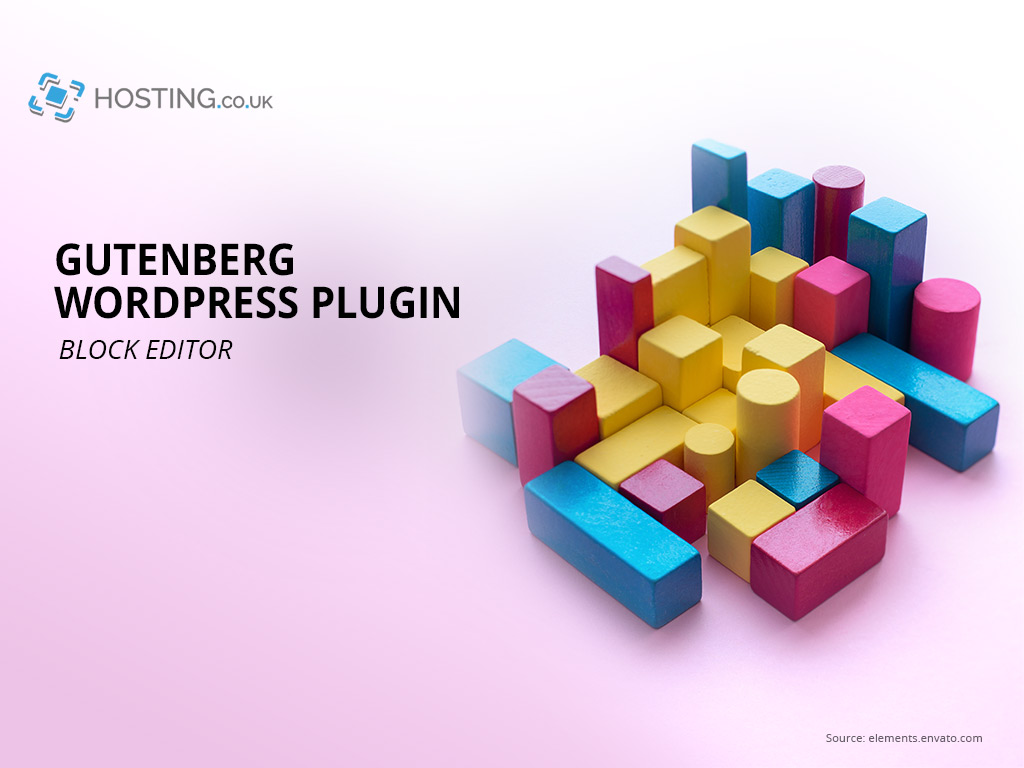Gutenberg is the new block WordPress editor that is shaping the world of Web design. If you have decided to use WordPress for your blog or website then you will have noticed the this new plugin already. Now that the plug-in has been on the table for a few months, we can give a righteous feedback having used it since it rolled out last December. Let’s dive in.
Table of Contents
WordPress: what is it?
WordPress is a free, open-source content management system which allows its users to build Websites. What’s great about WordPress is that it makes setting up a Website easy for someone with little technical expertise. Users can also choose whichever Hosting platform they desire to host their WordPress blog or site. What more could you ask for? Well, until the release of WordPress 5.0, the WordPress editor was an editor referred to as TinyMCE.
TinyMCE: the classic WordPress editor
The TinyMCE WordPress editor helped users create and edit content on their site through either text formatting or HTML code. This WordPress editor, unlike other Website builders, did not allow for true WYSIWYG (what you see is what you get) editing. This meant that users had to use the preview option to truly visualise content. In addition, the TinyMCE WordPress editor was quite limited. More complex formatting meant that users had to rely on HTML code. While this may not have been a daunting challenge for intermediate to advanced users, it was not quite as suited to the needs of the everyday user with non-technical expertise. But alas, what is technology without change? WordPress recently introduced us to the revolutionary new WordPress editor, Gutenberg, with the release of WordPress 5.0 on December 6, 2018.
Guten what?
Gutenberg… sounds fancy doesn’t it? Gutenberg is the new WordPress editor that will reshape the world of Web design in 2019 and for years to come. WordPress hosting just became a much more interesting Website hosting option. This is because the Gutenberg editor is a block editor. It offers users the possibility to drag and drop reusable blocks of content to more easily create the layout of their Website. It implies greater accessibility for novice users who will now have a better handle on their Website design.
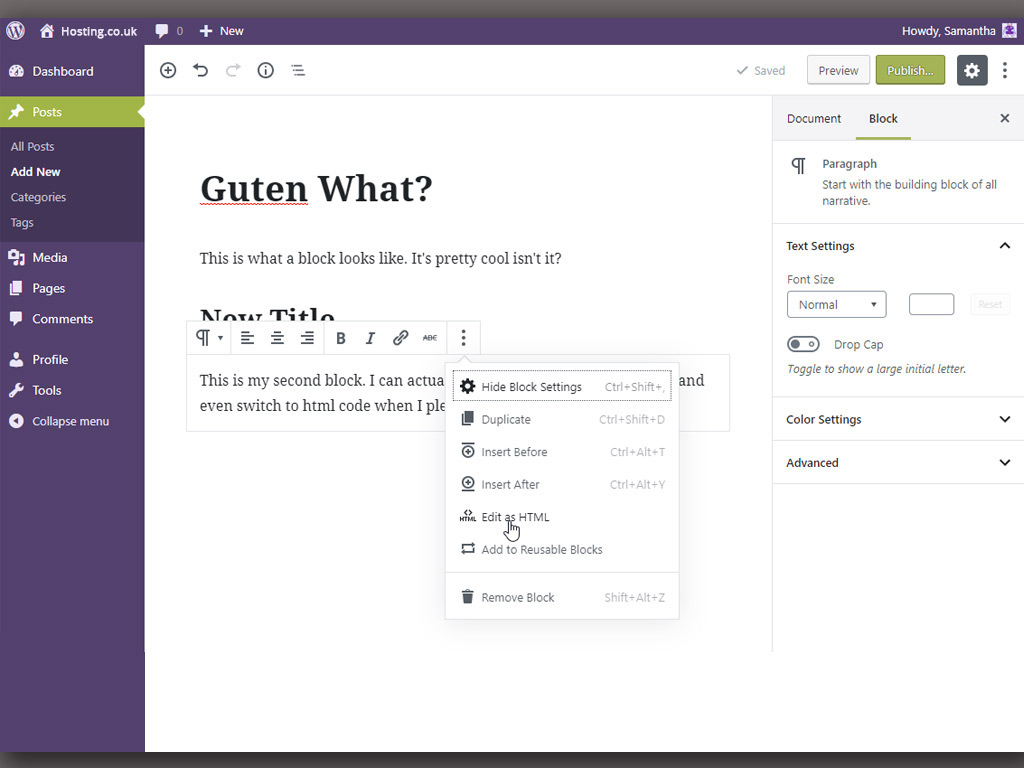
What’s changed?
There are several key differences which will be interesting to users, notably the enhanced WYSIWYG experience. As indicated Gutenberg is a block editor. This means that users can add blocks of content which are adapted to the content-type they wish to add. The new block interface is easy to use and for each content type, users have the possibility to more easily change key characteristics such as the background colour or the size of a heading.
You can also move around the various blocks on the page to change the layout of your design. And all these changes can be viewed in real-time because with Gutenberg, what you see is really what you get.
It offers a more intuitive overall user experience.
And the bonus?
The blocks you create in Gutenberg are reusable. This means that once you save a block of content as a reusable block, you will be able to reuse that existing block in another section of your WordPress Website if you so desire. This can also help you to ensure consistency throughout the different sections of your Website and ultimately help you to more easily adapt content to fit your brand charter.
In terms of content editing, previously, users would have to hit Preview or Publish to be able to visualise the changes made using the TinyMCE editor. Now, with the Gutenberg WordPress editor users can directly edit content in display mode. So again, what you see is really what you get.
Gutenberg may seem quite different than the TinyMCE editor, but really it is a much-needed update. It should be thought of as an enhancement of the WordPress experience as it puts more control into the hands of regular users as it concerns Website creation and design.
Some of the things that will be facilitated through the use of the new Gutenberg editor are:
- The creation of stylised elements without the use of add-ons for the various overlay options
- Viewing statistics regarding your posts: the word count, the number of headings, paragraphs and blocks as well as an interactive outline of the content.
- Faster content creation thanks to reusable blocks
- Configuration of the layout of your content
- Everything?
Is Gutenberg really ready?
WordPress 5.0 was released on December 6, 2018. Since then, various fixes have been implemented to improve the usability of Gutenberg thanks to the feedback from users. In fact, WordPress 5.2 is scheduled to be released on April 30, 2019 and promises some major changes and fixes.
You can rest assured that you can use Gutenberg, but as with many software developments, improvements come in versions released over time. You can always test it if you wish to see what all the fuss is about. In fact, we advise that you use a private staging environment to test Gutenberg before performing any server updates. If you have any questions regarding server updates, we can help you.
Do I have to use Gutenberg?
Gutenberg is the new WordPress editor, but it is not mandatory… for now. If you wish to switch back to the classic WordPress editor, you can use Classic Editor. This official WordPress plugin is maintained and will continue to be maintained by the WordPress teams until at least 2022. This should give you enough time to get used to Gutenberg and to join the revolution as more and more improvements will have been implemented.
The plugin hides the functionalities available in Gutenberg, allowing you to instead use the classic view you’ve become accustomed to. Administrators will be able to impose the editor used by default by users, allow users to select the editor they wish to use by default, and where possible, select the editor they wish to use for each post.
Gutenberg is a game changer in the world of Web design. This is an intuitive tool, which makes creating a Website that much easier. It will be shaping the Web in 2019 and onwards. Consider your specific requirements and come up with a website hosting option that works for you. Check out our hosting plans for your WordPress website here.