The Reseller Hosting Packages you sell to your clients can be renewed automatically by the WHMCS service. As the client’s renewal date approaches WHMCS will send an invoice to your customer which when paid will renew their service for you automatically.
From time to time your customers may request an early renewal of their service before the actual renewal date. In this event you will need to manually send them a renewal invoice for their service which is simple to do.
Follow the steps below to manually send renewal invoices to your clients for their services.
Step 1: Login to your Reseller WHMCS Account.
Step 2: Navigate to the Clients Section where you can view all your customers.
Step 3: Locate the Customers Account that request early renewal.
- 3.1 To find the account fast click View/Search Client found under the Clients Section.
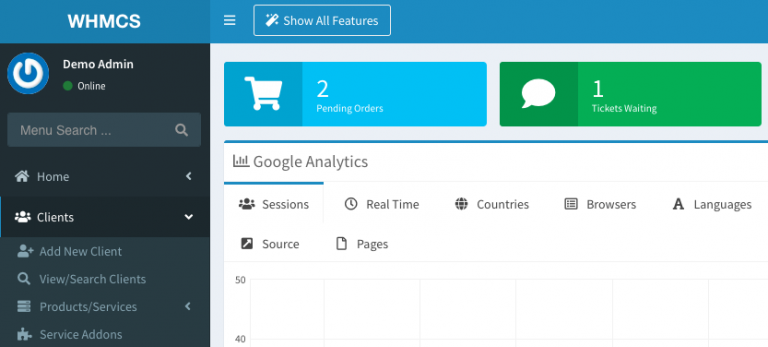
- 3.2 Within the View/Search Clients page you are able to search the name of the customer you are trying to locate.
- 3.3 Once you have located the correct customer, scroll down to Products and Services.

- 3.4 Here you can view all the active services this client has. Find the Product/Service your customer wishes to renew early then click on the checkbox.

- 3.5 Now send the customer a renewal invoice. Scroll down to the bottom of the page where you will find Invoice Selected Items. Select that option.
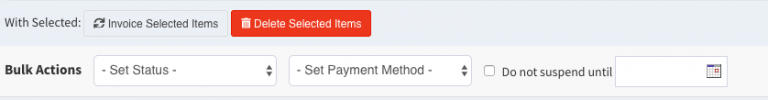
Well-Done you have successfully sent your customer an invoice to renew their service early. Once paid WHMCS will update to reflect the renewal automatically.
