Every website owner wants to rank number one in search engines, but what you may not know is that server response time can affect your rankings. The faster the site loads, the better chance it has of being ranked higher. So how do you reduce your load time? Lucky for you, there are several ways to reduce server response time and help enhance your SEO rankings. Let’s explore nine ways to effectively improve your site’s load time, rank your site better, and keep the site visitors happy.
Table of Contents
11 Tips to reduce server response time for top Google ranking
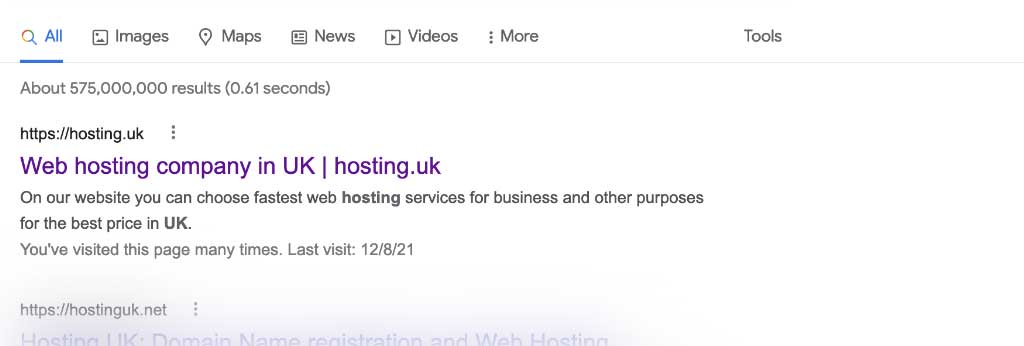
1. Optimise your content
You can never go wrong with optimising the content on your site. This means writing well-researched, relevant articles that your readers want to read. More traffic results in a faster response time because it reduces the number of complex processes on the website. The less complicated your site is, the quicker it will load. You can also narrow your topic to make it easier for search engines to index the relevant information on your site.
2. Enable GZIP compression
The method of compressing pages and text allows for fewer servers requests and bandwidth to be used when a site’s items are delivered, thus increasing load speeds. The best webhosting UK providers use this method to optimise their sites. The process involves taking raw data such as HTML, CSS, JavaScript and then compressing it to a smaller size which is then delivered to the end-user.
3. Allow your images to load first
When loading content, browsers will attempt to download external images before downloading page text or other data. This is because images are usually the largest files on web pages and take longer for the browser to download. The addition of images can increase load times, and that is why it’s essential to allow them to load first.
4. Minimise HTTP requests
When a browser accesses your pages and files, they must call each file from the server one at a time via HTTP requests. Each separate call from the host to the server takes time which results in a slower load time for the website. If you have multiple files called when a page is loaded, you can minimise HTTP requests. Do this by bundling them into one file and including it to your site via an external JavaScript or CSS tag. It cleans out any unnecessary images or files that are clogging up your response time. If you are using an external script, ensure it is properly optimised before adding it to your website.
5. Avoid redirects
Each time there is a redirect on your site, you add to your site’s overall load time. Redirects can be avoided by ensuring that URLs displayed on web pages match the actual file names and locations where the content is stored.
6. Remove unnecessary plugins/widgets
Unnecessary elements such as tools and widgets add to website load time and allow for security issues that may come with the use of third-party content. Although popular plugins and widgets may be beneficial, do not hesitate to remove them if they affect your site’s load time. If you cannot remove these plugins, you can always reduce the number of requests from your server by using a cache plugin on best webhosting UK providers such as WordPress or Joomla. These plugins can help reduce the number of requests for content your server must process, reducing the load time.
7. Optimise your images
The size of your images can affect the speed at which a website loads, so it is important to optimise them before uploading them to the website. Using an optimisation tool will compress photos without compromising quality, resulting in faster load times. You can also make your pages load faster by using image sprites, which combine multiple images into one file to reduce HTTP requests.
8. Optimise your CMS for speed
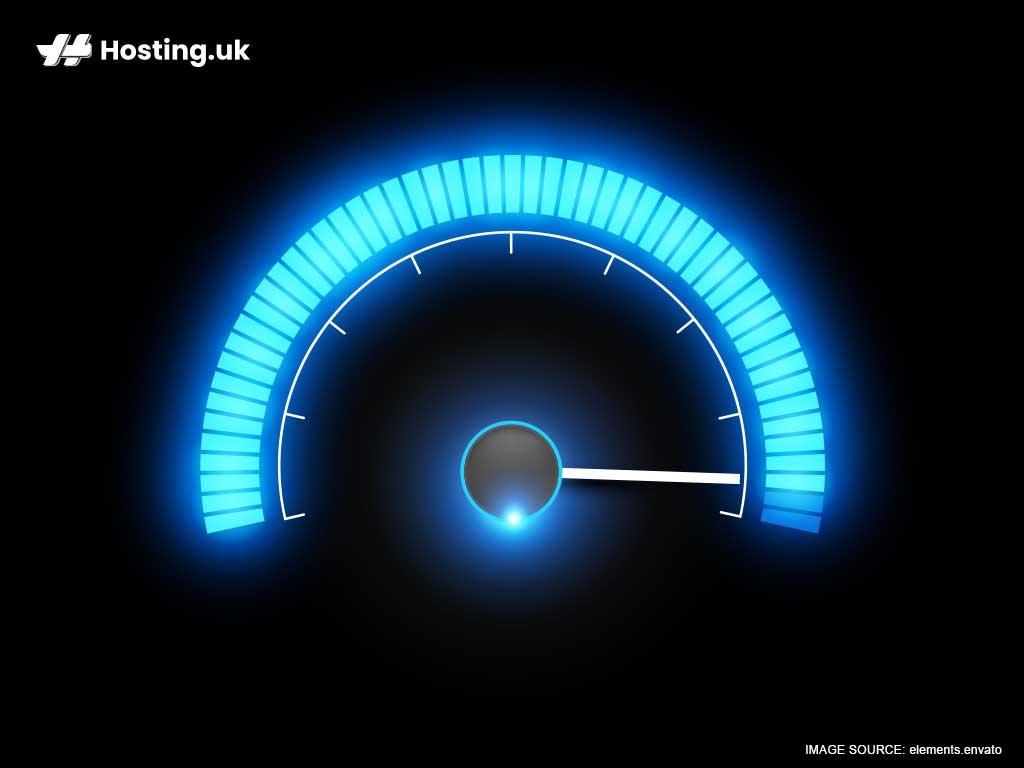
If you are running a CMS on your site, optimise it to ensure that it’s working efficiently and not slowing down the response time of your site. Several things can be done, such as reducing HTTP requests by combining JavaScript tags and CSS stylesheets. If you use MariaDB on your site, make sure to optimise the queries using indexing since it speeds up the function of your site. You can also reduce the number of queries executed by caching your database.
9. Use a Content Delivery Network (CDN)
By putting all your content on a CDN, you speed up the delivery of your content. The CDNs cache your site’s pages and files across a network of servers located around the world. When retrieving data from a server that is not local to the end-users computer, latency times are minimal. This results in the time required to deliver your content being reduced.
10. Optimise your server’s operating system
You can also reduce response time by optimising the server’s operating system. This entails updating your software and adding more RAM or processing power to handle increased traffic on your site.
11. Optimise your website regularly and check server response time
You must optimise your website regularly. After all these steps, you need to confirm whether your server’s response time has increased. You can do this by checking the system’s functionality regularly. Check server response time and determine what works ideally and what makes it lag. With the information you get, you learn how to reduce server response time, control what’s going on with your site, and make sure it’s working for you. If you notice an increase in load times, it may be time to consider the optimisation options we mentioned above.
Conclusion
Your response time is an essential indicator of your website’s health. The faster it responds, the better your site will perform in search engine rankings. Keep these tips in mind to reduce response time and increase your site’s performance. Always remember that some may take some time to see significant results hence the need for consistency. Choose, top-notch hosting with reliable performance and uptime. Find optimised shared hosting and VPS hosting on our site for optimal performance today.

