Figuring out which web hosting solutions or plans to choose from can be quite daunting when you are first getting started online. How do you know which hosting package is right for your specific website’s needs? What aspects of hosting are most important to help you run an efficient and successful website? If you do not know the answer to these questions, then we are here to help. One of the most important components of any hosting package is RAM and CPU; and making the right hosting plan may very well depend on how much of these are in a plan.
When choosing a hosting environment, a lot of the hardware components will be the same across the board. However, if you plan to run a larger site, then you are going to need to focus on the scalability of the server resources in your hosting plan.
In this article, we are going to breakdown common hardware components you’ll need to look for when choosing a hosting plan, including the amount of RAM and CPU you need for your site. Let’s dive in.
Table of Contents
What is RAM? And how much do You Need?
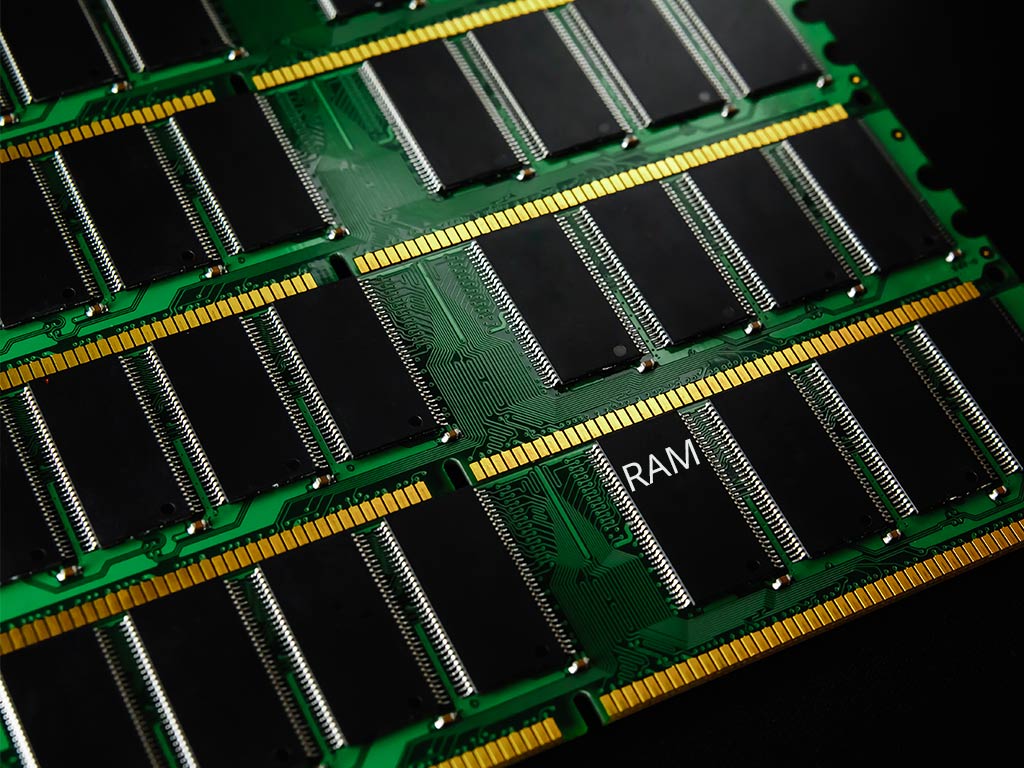
RAM stands for random access memory. RAM is the temporary data storage in a computer which is accessed directly by the central processing unit (CPU). What does this mean for your website and hosting? Well, RAM is memory that holds temporary data when your site is running multiple processes simultaneously, such as when your scripts have to execute a task. The more processes your site runs, the more RAM it will need to use.
If your site is lacking RAM and doesn’t have enough to load all of your scripts and various processing, then, your users will receive a ‘500 internal server error’ message. This can damage your conversion rates and your business’ reputation.
If you have a small website, like a blog or e-commerce/service driven page, then the usual stock amount of RAM in hosting packages will suffice. But, larger sites with more traffic should increase the amount of RAM. Another option to fix this is to choose a hosting plan which allocates a higher amount of RAM.
Here are some server specifications that will help you determine if you need more or less RAM:
- High traffic sites you need more RAM to keep up with server request.
- CMS (Content Management Systems) like WordPress, Drupal, and Joomla require more RAM
- Dynamic sites require more RAM than static sites
- More or less RAM is required for some sever operating systems
- If your site uses caching, then you can use less RAM
What is CPU? And how much do I Need?

As we said earlier, CPU is a central process unit. The server that your website is on will have multiple CPUs, much like your home computer. The more information a CPU can store and process, depends highly on the capacity. Larger CPUs can store more information and process it faster. Your site’s performance depends on the amount of space in the CPU.
With a shared hosting environment, CPU resources are split and shared with the other websites hosted on the server.
Requests are processed in the order they are received. However, the CPU will be able to process multiple requests at once. It also can use time slings to ensure the requests are handled very quickly.
CPUs can still get overloaded by multiple requests at once. This can cause your site’s performance to suffer, if there is a surge of traffic or a high volume of script request at once. Thus, slowing down your site and damaging user experience.
So, if you have a large, or high traffic site, we recommend choosing a hosting environment with a larger capacity CPU like VPS or dedicated hosting.
What other hosting specifications do I need to consider?
Apart from RAM and CPU, there are a few other server components you need to consider when choosing the hosting environment that suits your website’s needs. Three of the main components you want to pay attention for are bandwidth allocation, hard drive space and scalability for high volume periods of traffic.
Bandwidth Allocation
One of the challenges when choosing the perfect hosting environment for your website is finding one with the right amount of sever bandwidth allocation. When you compare hosting plans, bandwidth along with hard drive space, are very important.
Unlike hard drive space, (easily controlled by offloading content or deleting unnecessary files and items); bandwidth is a little trickier to control. Bandwidth requires flexibility and subtle calculation to ensure you have enough and never too little.
So, what is bandwidth exactly and how much do you need?
Specifically, bandwidth is simply the rate of data transfer. Bandwidth is the measure of the maximum amount of data a server is able to transfer in a given time. It is usually measured in seconds. On the other hand, data transfer is the amount of data to be transferred; while bandwidth is the rate of the data transfer.
Bandwidth for New Websites
In order to know how much bandwidth you need, it will take a bit of trial and error. For new sites this is especially true, as the best way to know how much bandwidth you need for your site is by doing a few calculations over a period of time.
For more established sites, calculating your estimated bandwidth is easy:
- Estimate the average page size of your site, in kilobytes (KB). If you don’t know, use Pingdom’s Load Time test on a few pages and take the average.
- Multiply this value by the monthly average number of visitors.
- Multiply the result from step 2 by the average number of page views per visitor.
Note, if you have multiple sites on the same server you will need to do these calculations for each site to ensure you have enough bandwidth to spread around. These calculations should give you a good estimate of how much bandwidth you need. Though this is just an estimate. You must consider other things as well so it is best to allow for room to grow.
Bandwidth for Large Traffic Heavy Sites
If your site is small then you won’t use as much bandwidth. However, if you have a large site, with huge photos, streaming media and other large components then your bandwidth requirement will be a lot higher. For example, a modestly-popular blog with 1000 visitors per day, a 100 kb page size, and 2-page views per average visitor will only need about 8.5 GB of bandwidth per month.
The rule of thumb with bandwidth is to remember that you should always plan for more as your site grows.
While these numbers are only estimates, it is best to choose your hosting plan according to the growth you expect your website will undergo as your business expands.
Hard Drive Space
Most hosting plans have a set amount of hard drive space. Some shared hosting plans even propose unlimited storage. If your website has a lot of traffic and is fairly large, you are going to need to have enough space to deal with peak traffic times and storage of all of your files. If your site stores a lot of media files and streaming, then an unlimited hard disk is what you need.
Scalability
Now let’s get back to leaving room to grow and expand. As your website becomes more popular, it will need more resources to ensure that pages load lightning fast for your users. Hosting environments such as VPS hosting are flexible in nature, meaning it has server resources like RAM, CPU, Bandwidth, Hard drive space to expand as needed. Using VPS hosting ensures that your site always has what it needs to run efficiently, without bleeding your funds and causing you unforeseen issues.
In the End
When choosing the right web hosting plan for you, you are going to need to determine the main needs of your site; so, plan ahead for expansion. Both in the present and in the long-term. You want to choose a plan that is up to your current technical requirements and can expand with you as your site receives more traffic.
