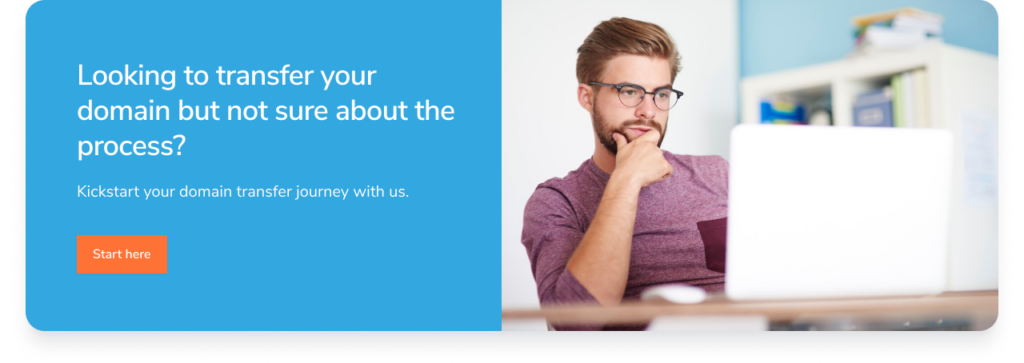Are you looking to transfer your domain but unsure where to start? Transferring your domain might seem like a daunting task, but fear not! With the right guidance, it can be a seamless process that ensures your online presence remains uninterrupted.
Whether you’re seeking better services, more affordable rates, or simply consolidating your domain management, this step-by-step guide will walk you through every intricate detail of the effortless domain transfer process.
Let’s start with understanding the domain transfer.
Table of Contents
What is Domain Transfer?
Let’s delve into the basics before we take you through the transfer process. Domain transfer is not just a technical gimmick; it’s the art of moving your domain name from one registrar to another.
This could be triggered by various reasons—perhaps you’re in pursuit of superior services, hunting for more budget-friendly rates, or aiming to consolidate your domain portfolio under a single, reliable provider.
Also Read: Guide to Buying Domains: Tips, Best Practices, and Benefits
Step 1: Preparing for Domain Transfer
Transferring your domain? Move ahead with some preparations in advance:
Check Domain Transfer Eligibility
Before you even think about initiating the transfer, there’s a checklist to consult. Ensure that your domain meets the eligibility criteria. Most domains must be seasoned, at least 60 days old, not expired, and certainly not subject to recent transfers or ownership changes.
Related: How to Find the Domain Owner of a Website
Update Contact Information
Here’s where precision matters. Verify and update your contact information with the current registrar. This isn’t just a formality; it’s a crucial step in the transfer authorization process.
Unlock Your Domain
Some registrars play it safe with a domain lock feature to prevent unauthorised transfers. Navigate through your current registrar’s control panel and gracefully unlock your domain to allow the smooth flow of the transfer process.
Retrieve Authorization Code
Think of this as your golden key. Obtain the domain authorisation code (also known as an EPP code or transfer key) from your current registrar. This code is your ticket, your credential to initiate the grand transfer ceremony with the new domain registrar.
Step 2: Initiating the Domain Transfer
Moved according to all your prepared plans. Let us move forward towards initiating the process now:
Choose a New Registrar
Consider this the moment you choose your hosting haven. Select a reputable registrar that aligns with your aspirations for the domain. Hosting.co.uk stands out, providing services, a user-friendly platform, and competitive pricing for your domain needs.
Initiate Domain Transfer
This is the part where the magic begins. Head to the new registrar’s website, and don’t be shy—start the domain transfer process. Put in your domain name, and follow the prompts as if you’re crafting the first chapter of your online saga.
Enter Authorization Code
This is where your golden key comes into play. During the transfer process, a prompt awaits your authorization code. Input the sacred sequence obtained from your current registrar. This isn’t just a code; it’s a digital affirmation of your domain ownership.
Step 3: Completing the Domain Transfer
Now that you have reached the end of your process, let’s seal the deal with all the important details.
Review and Confirm Details
Before sealing the deal, let’s scrutinize. Carefully review the transfer details presented by the new registrar. Dive deep into the specifics—domain name, registration period, and contact information. Confirm that all these digital elements align harmoniously before proceeding.
Related: Choosing The Perfect Domain Name For Your Site
Payment and Confirmation
Time to make it official. Pay the domain transfer fee, a symbolic gesture that also includes an extension of your domain registration. Once the payment is confirmed, brace yourself for the virtual notification that signals the commencement of the transfer process.
Check Transfer Status
Patience is a virtue, especially in the digital realm. Monitor the transfer status through the new registrar’s dashboard. This isn’t a swift process; it’s a digital ballet that can take a few days. During this time, the domain remains active with the current registrar, a symbolic transition period.
Step 4: Post-Transfer Considerations
Just when you thought the work was done here. Let’s look at some post-process things to keep in check:
Update DNS Settings
The transfer is complete, but we’re still going. If you’re changing hosting providers, it’s time to update your domain’s DNS settings. This ensures that your website and email services continue to pirouette seamlessly in the online ballet.
Verify Domain Ownership
Success deserves confirmation. Confirm the triumphant transfer and update your contact information with the new registrar. This isn’t just a formality; it’s a digital handshake that sets the tone for future renewals and communication.
Read: Tips to Move Your Domain to a New Host
Enjoy Your New Domain Home
The curtain rises on a new act. With the domain successfully transferred, it’s time to explore. Take full advantage of the features and services provided by your new registrar. Delve into the realm of domain privacy protection and consider adorning your digital space with SSL certificates to enhance your online presence.
Don’t Miss: What to Look for in the Best Domain Reseller UK Domain?
Conclusion: Seamless Domain Transition
The journey of domain transfer may seem like a complex narrative. Still, armed with careful preparation and adherence to the steps outlined in this guide, it transforms into a manageable and captivating story.
Whether you are migrating to Hosting.co.uk for their competitive domain services or another registrar, following and dancing through each step meticulously is key.
Empower yourself with domain transfer knowledge, and take control of your online identity effortlessly. Embark on your domain transfer journey with confidence and the anticipation of enjoying the benefits of a registrar that aligns seamlessly with your online goals.