An unprotected website leaves your business, its’ clients, users and other visitors vulnerable to cyber-attacks, phishing sites, hackers, malware and other security breaches. So, we are breaking down how you can keep your website safe online.
Table of Contents
Is Your Website Safe?
Having a secure website is crucial to your success and protecting you and your users’ personal information. Ensure you protect sensitive information like credit cards, passwords, emails and any other data you are collecting from your users. Also, ensure that you protect your website from attacks by cybercriminals, hackers, malware and viruses.
Security savvy users demand more security before disclosing any private information about themselves on any website. Therefore, if your website is not secured, it can negatively impact your traffic and your brand’s awareness.
In order to protect your website and data, you don’t have to be an expert programmer. All you need are a few tools from your reliable hosting provider. Follow these quick easy steps to create a secure and bulletproof website.
Start with a Secure Hosting Solution
Normally, first-time website owners tend to opt for shared web hosting as it is the most economic option when starting. But if you have room in your budget get a hosting solution that includes built-in security like VPS hosting. VPS stands for a virtual private server. It works in a shared environment while each website is housed in its virtual server. This isolation technique keeps your site protected and unaffected by other websites on the same server. It’s like having a dedicated server within a shared environment.
VPS allows you to have a built-in layer of security. Because of the customisable nature of a VPS server, you can opt to install specialized software for added security, like a firewall.
First Line of Defense: SSL Certificates

The easiest way to safeguard your website from attackers is by enabling an HTTPS for your URL, also known as SSL (secure socket layers). Secure Sockets Layer (SSL) Certificate is a digital encryption protocol that protects online communication from a browser to a server.
Think of this as the protective barrier for your website—the first line of defence, preventing and blocking hackers from stealing your users’ sensitive and private information as it’s transmitted over the internet. If you encounter a website that isn’t secure it would mean that hackers and cybercriminals can access any information a user puts online like sensitive banking details. This is why end-to-end encryption is so imperative to protect websites and users alike.
Using SSL certificates has been made mandatory thanks to web browser clients like Google’s Chrome flagging websites as not secure when they do not have the HTTPS protocol in place. When your website sports an SSL certificate it has a lock icon in the browser, this alerts your users that your website is encrypted and secured.
Back-Up Your Website

You need a cloud backup solution as a measure of security. Sometimes, despite our best efforts, things can go south, your website can be hacked, and you can lose all of your data and that of your customers. If this happens, you’d take a heavy hit to your business’ reputation and a financial one, as you try to clean up the mess.
To mitigate the issue of losing all of your information in the event of a security breach by a cybercriminal always ensure the most recent version of your website is backed up offsite. That’s why you need a robust cloud-backup solution at your disposal to keep a copy of your website.
Having your website backed up ensures that it is easy to restore in the event of a security breach or hacking attempt.
You can load up the most recent backup of your site and save all of your content, data and customer information. Then you can get IT to fix the security breach fast.
Use Website Monitoring Services

Having website monitoring services as part of your hosting arsenal is pivotal to ensuring your website is always safe. A trusted web hosting provider offers this to their clients as a means to observe server health and any security breaches that may happen.
A great monitoring tool is managed by your hosting provider and is your complete IT system that tracks server health, custom metrics like traffic stats, network performance and uptime.
Website monitoring, for example, can warn you about a DDOS attack the moment it happens and ensures that your website stays online while IT addresses the problem fast.
Additional Info & Tips
1. Install SSL certificate to your site
Note that having HTTPS does not mean that information on your server is secure and encrypted. It only protects the transfer of data from your users’ computer to your servers, and vice versa.
Once the sensitive data is on your server it’s up to you to keep that data safe and secure. Therefore further encryption is necessary to ensure this (e.g. encrypt in a database, etc.).
2. Find a Host who offers DDoS Protection
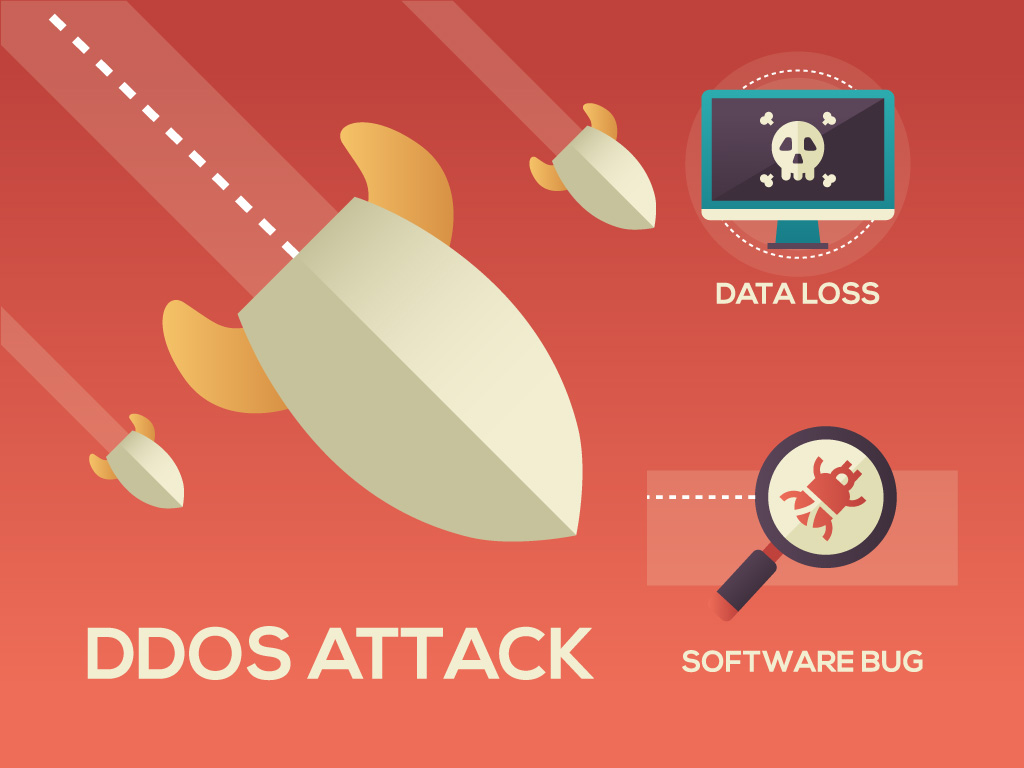
Ensure that your hosting is protected by DDOS Protection against attacks. All of our hosting packages at Hosting.co.uk include DDOS Protection from attacks at 1,000 Gbps.
3. Educate yourself
New threats emerge all the time. Make sure you’re up-to-date with the latest trends by enrolling in cybersecurity courses.
4. Use tougher passwords
Create secure passwords with a combination of letters, numbers and symbols. You will need to come up with complicated, random passwords not replicated anywhere else. Try using a password generator or a special sequence. Then store them somewhere outside of your website’s directory.
5. Take advantage of your cPanel
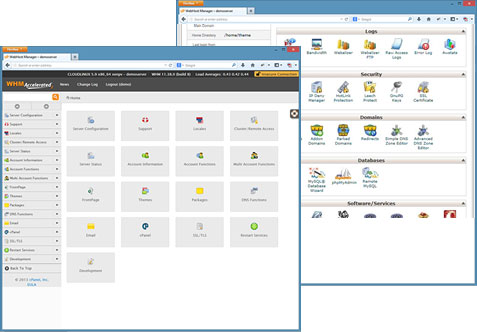
cPanel Hacks to ensure your website remains secure from hackers include changing your Admin folder names or hiding them. Changing the names to something generic will help to protect important files from corruption or hackers. Location changes of file folders help to thwart hackers too.
6. Identify and fix website errors
Keep error messages simple on your website. If your error message gives too much information, hackers and malware can exploit if. This is a sneaky way many hackers gain access to your website’s root directory. Instead, use witty and succinct error messages with links back to the home page.
7. Always encrypt passwords
If your website collects passwords from users ensure that those passwords are kept in an encrypted file.
To sum up
As you can see, securing your website is quite easy. At Hosting.co.uk we make this even easier for you by offering all the web hosting and security services you need. If you have followed these steps, congratulations your website is secure! Thanks to encryption technology, reliable hosting and stronger passwords you can safeguard information your customers input from snooping hackers.
