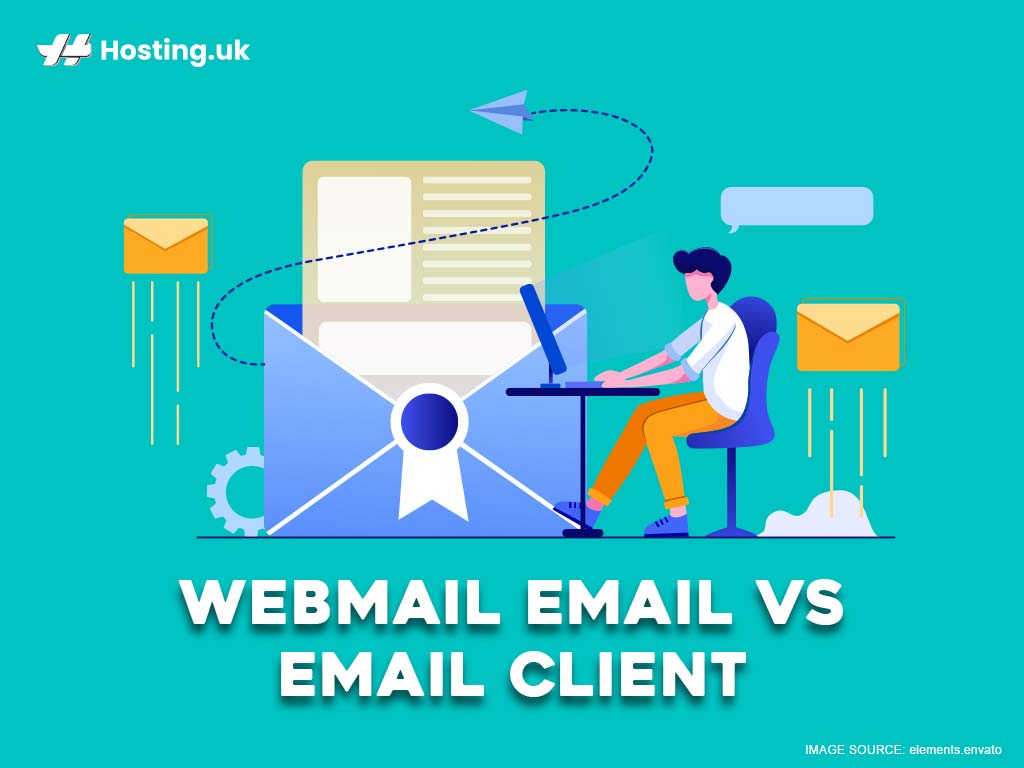Every hosting package at Hosting.uk comes with branded email addresses at your domain in both webmail and email client access. But what is the difference between webmail and using an email client? In this article we’ll explain the difference between webmail and email client. Plus, we’ll show you exactly how to access to your domain emails via webmail and how to use an email client. But before we start, let’s define the key terms.
Table of Contents
What exactly is webmail?

Nowadays, no one is a stranger to email and how it works online. Most everyone has a private email by a hosted email provider like Google, MSN, Hotmail, Yahoo and other free providers. Through those free providers you’ve used webmail. Webmail enables you to send, receive and read email through your web browser or web-based interfaced.
One of the more convenient aspects of webmail is that it allows you to access your email from any web browser. Simply type in the URL of your webmail provider and login with your credentials for instant access to your inbox.
So what does domain webmail mean?
A domain webmail is exactly what it says it is. When you signed up for your hosting package you received a minimum of 10 email accounts and access to your own webmail server with your domain attached. In cPanel you can access webmail and create [email protected]. You access your domain email through your webmail interface on your browser via your cPanel.
For example, to log into your hosting.co.uk domain email account via webmail just clicking on ‘Webmail’ in cPanel. You will then have to login with the credentials you created when you first made email accounts to access your email.
What is an email client?
If you’ve used a desktop client like Microsoft Outlook, Apple Mail, Windows Live Mail or the like then you’ve used an email client to manage your personal emails. To access an email client software you should download and install it on your computer.
Once it’s on your computer you open up the client and use the software to log into your email account and download your emails from the server to your computer. Once complete, you can read, write and send emails.
In order to access your emails from an email client, you will first need to install the email client software on your computer. This is much different from a web-based email interface. For personal accounts if you have a PC then you probably have the Microsoft Office Bundle installed on your computer which includes Outlook the standard email client from Microsoft. Similarly, if you’re a MAC user, you can easily find Apple Mail on your computer. Other examples of email clients include AirMail and Mozilla Thunderbird.
Manage your hosting webmail with Hosted Exchange
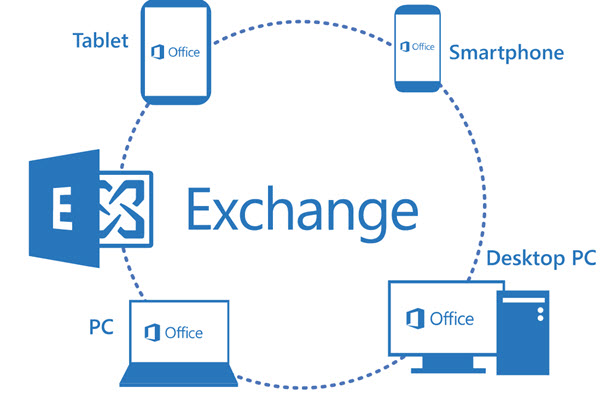
Your Hosting.uk cPanel email can be linked to Microsoft Hosted Exchange. This platform can be downloaded and synced across all of your devices including but not limited to your work laptop, office desktop, mobile phone and more. Your Microsoft exchange plan includes a robust toolkit of features including: 100GB of mailbox space per account, full support coverage, protection for private data with daily backups and more.
Once you have downloaded and installed the email client, you will then need to configure it so that it knows which mail server to retrieve your emails from. Basic configurations include setting your domain email address, username, password, incoming and outcoming mail servers and ports.
Using an email client for business emails versus webmail
Both an email client and webmail are sufficient from sending and receiving emails. Webmail is easily accessible, portable and always available once you have an internet connection and a web browser. Plus, email clients also come jam pack with its benefits.
With webmail, all of your emails are backed up on the hosting server. Therefore, in the event your computer gets hacked, software or hardware malfunction, you can still access all of your emails from another computer or your web browser. Whereas with an email client, your emails are downloaded onto your devices’ hardware and allows backups of your emails onto your hard drive or cloud storage (which is highly recommended).
An email client allows you to manage your emails offline since your emails are downloaded onto your devices’ hard drive. You will need an internet connection to download new emails from your server to your computer. However, once they are downloaded you can access them at any time even without internet activity.
To send emails you need an internet connection to connect to the server. Using an email client ensures that you always have offline access to your most recent downloaded emails. Which is perfect for long trips on trains, airplanes where you lack WIFI connection.
An Email client may be better for you if:
- You’ve got multiple email addresses with different domains, and you require the ability to manage (including read and send) emails from each one as individual email addresses but all in one place (i.e. without having to log into each address separately).
- You need access to your emails offline so you can do more work with or without an internet connection.
- You prefer to back up your email regularly and/or you have limited email storage with your email provider. When you access your emails using an email client, you are essentially downloading your emails from the mail server to your computer. As long as you didn’t specify to save a copy of the email on the mail server, the email will no longer be kept on the mail server. Thereby freeing up server space.
- You need integration with desktop apps like a cloud service, your calendar or other tools.
Webmail may be better for you if:
- You want a single inbox for each of your accounts. Therefore, you will need to log into each of the email accounts separately. It keeps each account distinct, and easier to manage.
- You prefer web-based browser services to downloadable applications, or you don’t want to or can’t install software on your computer. For example, you are using a work or school computer.
- You feel more secure keeping your email online and off your computer. This is true if you use a public or shared computer to access your emails.
Ready to start Webmail? Hosting.uk team offers dedicated support and even helps to troubleshoot issues. Select any hosting plan to get free in cPanel Webmail today!