Table of Contents
Start building a website in no time at all by following our 7 easy steps.
Rather than wasting your hard-earned cash on hiring a web design company, take matters into your own hands. With so many fantastic and easy-to-use website building platforms on the internet, there’s no reason not to give it a shot.
Understandably, you might not know how to go about building your own site so, to help you out, here’s our quick guide for beginners.
Step 1 – Choose an Appropriate Domain Name
For some people, this is the hardest part of creating a website. The domain that you choose is going to be the first thing that users see when they visit your website (whether they click a link on Facebook or your website appears in their Google search), so it’s important to get it perfect.
Domains don’t have as much authority as they used to when it comes to SEO and online marketing, so base your decision on what will appeal to your audience or even just what you like the look of.
Search some of your domain ideas here to see if they are available.
Step 2 – Find a Website Host
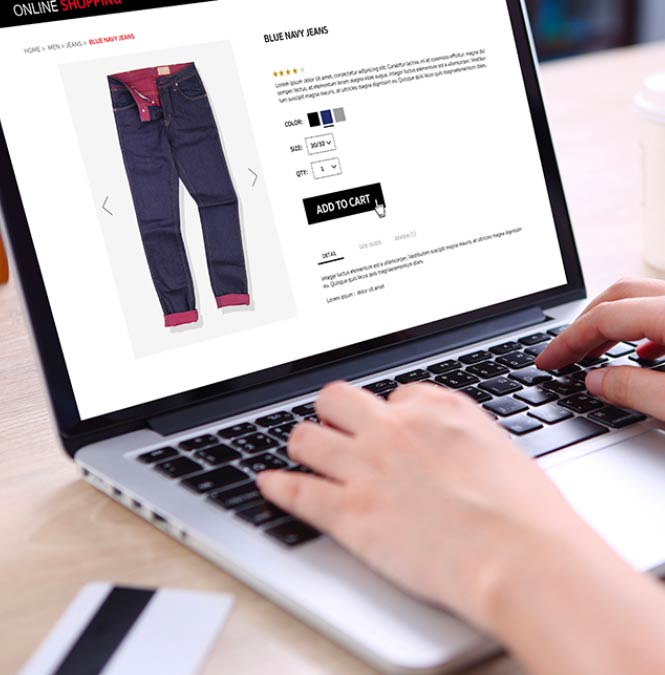
Next, if you don’t already have a website host, start searching.
Web hosting companies offer an extensive range of hosting packages to cover as many of clients’ needs as possible without putting a strain on their wallets.
If you’re only going to focus on 1 or 2 websites then a beginner web hosting package is perfect for you, but when the time comes to grow you can consider upgrading to a more powerful hosting package!
Step 3 – Pick a Platform, Any Platform
The groundwork is done and you’re almost ready to design your website. Before you jump into the nitty-gritty and let your creativity flow, you must choose a platform for your website.
WordPress has been the standard choice over the years and while it’s still a viable option, know that there are plenty of others out there too. To name a few, Hosting.co.uk site builder, Jimbo.com and Sitemakerxl.com are perfect for anyone who doesn’t have experience designing websites.
Hosting.co.uk site builder goes far beyond your typical website builder so that you can manage your site, continue to publish content, and simply maintain everything with ease.
On a more relevant note – you’ll also find that Hosting.co.uk site builder includes a theme library which requires minimal efforts to design your website, and new website builders can take advantage of the tutorials that are available.
Step 4 – Sketch a Quick Outline of Your Website
Whether you want your website to have a few pages or a few hundred pages, it’s always a good idea to compose a plan.
Even just writing a list of pages and a sentence describing what your plans for each page are can be beneficial. This gives you a clear idea of where to begin and what to do in priority during the building stage, but it could also save you time in the event that you see an error in your plans.
It’ll take no more than an hour and will make your life much easier!
Step 5 – Choose a Theme/Template

There are plenty of templates to choose from on Hosting.co.uk’s site builder, and if you choose WordPress instead, there are sites dedicated to user-created themes that you can look into.
Regardless of what platform you use, take your time when choosing a theme for a website. As overwhelming as it can be, try limiting your search and focusing on the:
- Colours that each theme uses.
- Whether the theme is complex or simple.
- How much flexibility the theme has.
- Find out if the theme come with support?
More often than not, the theme you choose will be customisable, but some theme developers don’t always make this easy.
After you install your theme and you’re happy with it, start looking at templates. Even though they are often overlooked, templates can speed up the website building process and save a lot of time.
Step 6 – Start Adding Pages

Everything is in place and all that’s left is for you to start adding pages to your website. This is where your master plan will come in handy. You can start to make your way through each page while knowing exactly what to do.
You’ll have all of your thoughts and plans down on paper so that ultimately, creating pages will be a breeze.
Here are a few notes to keep in mind when designing a web page:
- Structure all content (e.g. avoid chunks of text, use lists where applicable, etc.)
- Use colours which blend together so that pages are easy on the reader’s eyes
- Make each page’s purpose known; users want to make sure they’re in the right place immediately
- Keep each page updated with the most relevant information
- Throw in a few relevant images here and there to hold the users’ attention
- DON’T design your website for online marketing, design it for your audience!
Right now, it might not seem like having a plan is beneficial, but if you intend on having a site which is packed with useful information and that visitors find easy to navigate through, you’ll appreciate that you took the time to do so.
Creating pages on a website is the most time-consuming part of the process. There’s only so much that templates can do for you. So be aware that a lot of customisation will be needed on your behalf – again, a plan will help you get through this.
Step 7 – Make the Final Tweaks

Finally, after you’ve gone through these steps and you have a beautiful website to show for your hard work, there’s just one thing left to do.
Believe it or not, tweaking can be a pretty relieving step in the process. Up until now, you might have noticed a few aspects of the website that bother you. This is when you get to fix those up. Below are a few examples of adjustments to make.
- Decrease your page loading times as much as possible
- Add a favicon
- Make sure your website is compatible with laptops, tablets, and smartphones
- Convert PNG images to JPG (smaller file size, faster loading speeds)
- Set up social media pages to go with your site
There are a lot more to add to this list and if you’re serious about growing your website and making it a success, consider using a website analysis tool or you can use Chrome’s Lighthouse extension. With this tool, you can pinpoint what’s causing slow page loading speeds, which aspects of your website don’t function properly, and you can go a step further and fix any underlying errors that a web developer would usually fix.
To Conclude…
Website building can be a lot of fun when you start making progress. Within less than a week you could have your website built and ready to publish (especially if you choose a reliable host like Hosting.co.uk which offers affordable pricing and a lot of flexibility).
With the help of this guide, a bit of patience, and an eye for detail, you can create a website that will impress your audience and those around you. If you’re ready to jump in but require a push connect with our experts – book a free consultation and get your ideas online today!
