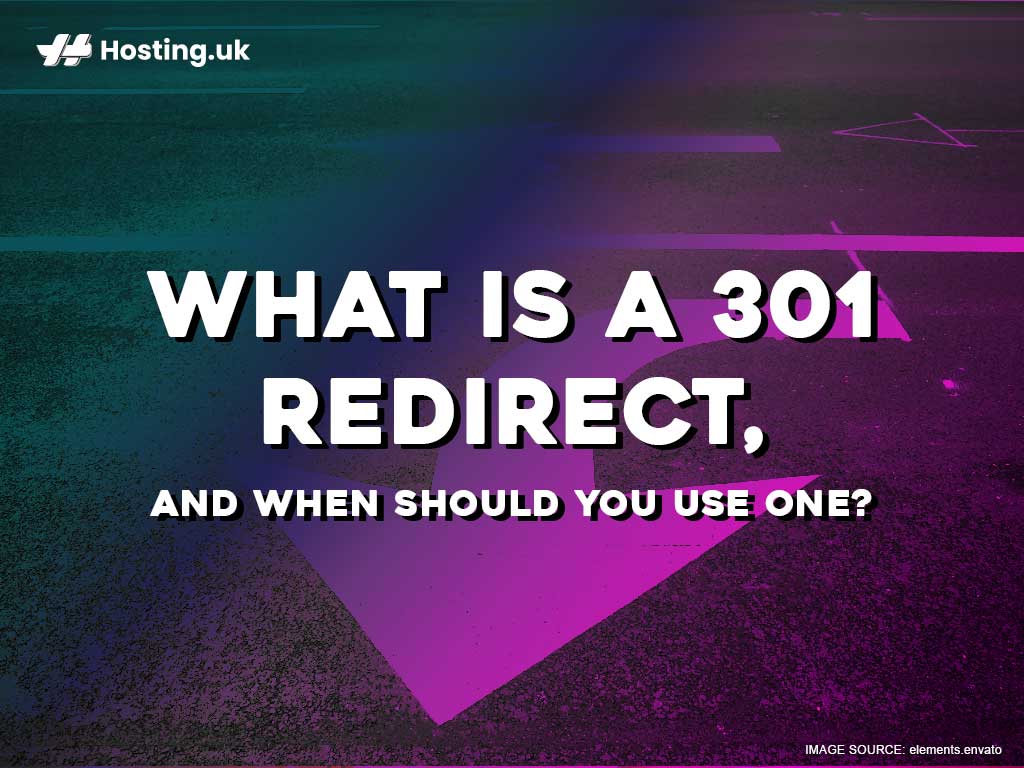A 301 redirect is the reason you can change your domain name without worrying about losing the steady flow of traffic you’ve managed to build using your state-of-the-art SEO tool. But thanks to its technical name, most people who are new to web hosting don’t have a clue what a 301 redirect is or about how much more control they’d have over their website if they understood how it works.
Good thing you have this guide. Let’s get into it!
Table of Contents
What is a 301 redirect?
When you move, you need to forward all your mail to your new address, or poor old Mrs. Figg, who just moved into your old house, will be very confused as to why she’s suddenly getting a subscription to The Monthly Encyclopaedia of from Animal Planet. A 301 redirect follows the same principle.
Your URL is your website’s address.
It is what people type into their browsers when they want to head straight to your website. But sometimes, you need to change your URL. This could be because you’ve run into legal trouble with your domain, or because you’ve thought of a name that better appeals to your target demographic, or because you realise that your domain name contains an unfortunate misspelling.
A 301 redirect is a status code that tells your visitors’ browsers that your website has permanently moved. It’s like a mail forwarder that prevents your visitors from ending up at your old website, which you’re no longer using.
When should you use a 301 redirect?
1. Your URL has a typo or is generally bad
If your URL is bad or has a typo, you’ll naturally want to change it. But once you change your URL, you need to use a 301 redirect, so that your visitors don’t end up on the old website that’s no longer being used or updated, and so that you don’t lose all the traffic you’ve built up on the old URL.
2. To consolidate several webpages into one giant page
Sometimes, your website contains several posts that would be more effective if they were combined into one epic post. (That could be because the posts overlap or because they compete for the same keywords.) But when you combine these pages, you’ll need to create a 301 redirect from each of the previous posts to the new post.
3. Create the same content on a new webpage
If you love your content but decide to change the format of your webpages, you’ll probably decide to recreate the old content on the new-and-improved webpage. In this case, you’ll need to use a 301 redirect to funnel your users from the old webpage to the new one.
4. When you install an SSL certificate
Installing an SSL certificate protects your website, your visitors, and your search ranking. But an SSL certificate changes your URL from http:// to https://. (The “S” in “HTTPS” stands for “secure”.)
To prevent your users from accidentally using the old, unprotected website, you’ll need to set up a 301 redirect so that even if they try to visit the old website, they’ll immediately be redirected to the secure version of your site.
5. When several URLs are used to access your website
If many URLs lead you your website, some of your visitors might be confused. To clean up your website (and keep your visitors), you’ll want to create one URL that represents your whole site.
To prevent your website from losing all the traffic you’ve already attracted through the old URLs, you’ll use a 301 redirect to automatically take your visitors to your new URL.
6. When you want to create a more user-friendly URL
URLs can be unsightly. They can be filled with all sorts of letters, hyphens, and symbols that are not only hideous, but are also a waste of a powerful SEO opportunity. Branded URLs that contain the keywords you’re competing for are much better than plain URLs, because they give your webpage one more chance to tell the search engine which keyword you’re vying for.
For instance, this URL does nothing for your SEO:
www.example.com/5hji857_758%%khbg?jhsu
On the other hand, this URL boosts your SEO and doesn’t give your visitors a headache:
www.example.com/URLs/How-to-make-a-better-URL
Changing your plain URLs into beautiful, branded URLs is a great decision for your website. Just be sure to use a 301 redirect to keep all your old traffic.
Things to note about using a 301 redirect
301 redirects are incredibly useful, but there are two things you should know about them:
1. Check where they’re pointing
If your URLs are all pointing back to each other, your website could be stuck in an endless redirect loop, which will return the error message “ERR_TOO_MANY_REDIRECTS”. For instance, if you create URL 1 and redirect it to URL 2, which then redirects your visitors back to URL 1, they’ll never get to your website. Instead, their browser will show them the 301 error message. (Click to find out how to fix the err_too_many_redirects error.)
2. Be sure that you want the URL to be permanently moved
A 301 redirect tells browsers that your website has been moved, and it’s never going back to its old address. Use a 301 redirect only if you never intend to return to the old site. If you’re moving your website only temporarily, you’ll want to use a 302 redirect instead. This guide explains more about 301 redirects and how they’re different from 302 redirects.
The takeaway
A 301 redirect lets you change your website’s URL without losing web traffic. Just be careful not to accidentally create an infinite redirecting loop, and be sure to use the 301 redirect only when you want the move to the URL to be permanent.