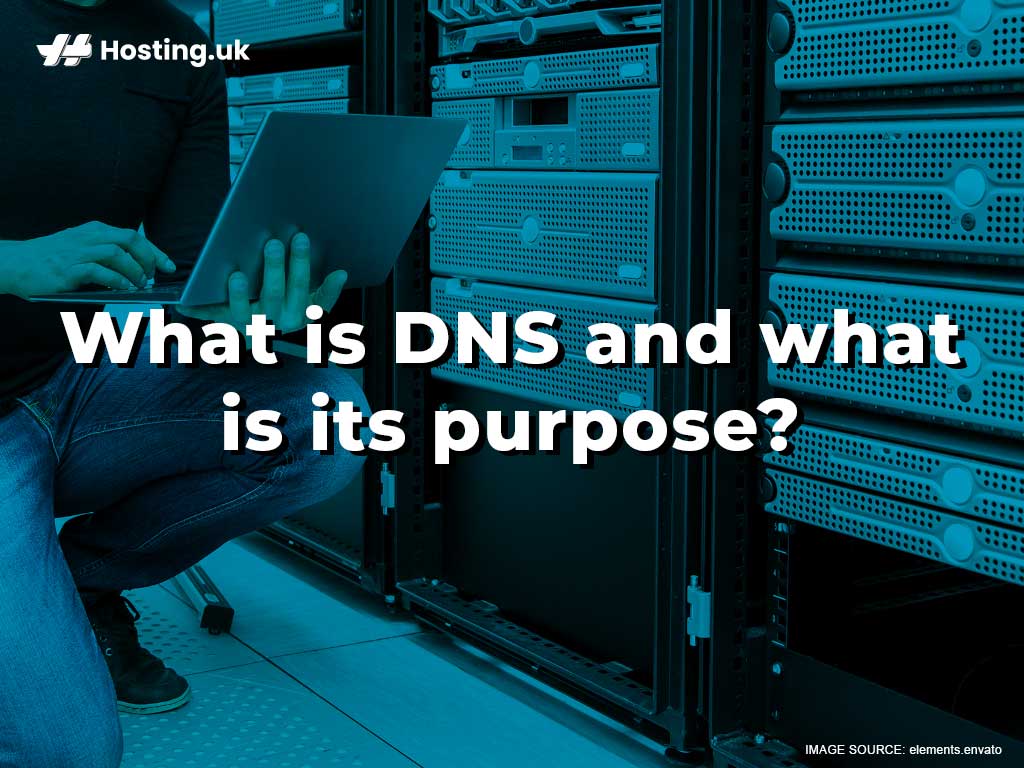It’s a rite of passage among new domain owners that after seeing the term “DNS” over and over, they’ll find themselves on this side of the internet: the side where tech-lovers like us spend hours talking about what is DNS and its purpose. Luckily, this isn’t one of those guides that takes forever to read. In less than five minutes, you’ll know all there is to know about the mighty DNS.
Let’s start with a brief introduction.
Table of Contents
Introduction to DNS?
The first thing you need to know is that DNS stands for Domain Name System, and it’s an important part of why the internet is the way it is today. Remember when we said that the DNS is the reason websites have such catchy domain names? We weren’t exaggerating about that.
The DNS bridges the gap between how humans and computers remember information, because it helps computers (which think in numbers) give humans (who think in words) access to the websites we love.
How? By using the most basic piece of property you can own if you want to create a website: a domain.
What are domains, and how do they work?
A domain is the address of your website. It’s what your visitors type into their browsers if they want to go right to your website.
For example, if you type the domain “hosting.co.uk” into your browser, you’ll be taken to a wonderful website that offers not only amazing web hosting, but also, a treasure trove of tech information to help you navigate the internet more knowledgeably.
Understanding domains is the first step towards understanding what is DNS and its purpose. You now know what a domain is, but what you might not know is that domains exist solely for your benefit. Yes, yours, person reading this guide.
Domains don’t really benefit your computer, because computers don’t think that way. It doesn’t amuse a computer to see a website called www.catsgettingrevenge.com, because computers identify websites using their IP addresses, not their domain names.
Every website has an IP address, which is a string of numbers and dots that, like the domain, servers as a website’s address. For instance, the website www.catsgettingrevenge.com might have the IP address 01.22.586.876. You remember the website by its domain name, but your computer remembers the website by its IP address.
And that’s where the DNS comes in.
What a DNS is and its purpose
The Domain Name System is a database with one main purpose: to match domain names with their IP addresses. (If you find yourself in the strange position of knowing a website’s IP address but not its domain, reverse DNS will help you match the IP address with the domain name.)
When you type a domain into a browser, your browser needs to figure out which IP address matches that domain name, so it can show you the website you’re looking for. To do this, your computer needs to query the DNS.
The process looks something like this:
1. You type a domain name into your browser’s URL bar and press Enter (or the little arrow beside the URL bar, or the little magnifying glass that represents your browser’s search function).
2. A DNS server sends a query to a bunch of different servers, each of which is responsible for translating a different part of your human-readable domain name into a computer-readable format. These are the servers it queries:
- The DNS resolver: The DNS resolver requests information about which server houses the website connected with the domain name you entered into the URL bar.
- The root server: The root server gets this request and tells the DNS resolver the address of the Top Level Domain (TLD) server that stores the website you’re trying to visit. (A TLD is the domain extension, like .com, .net, or .org.)
- The TLD server: The DNS resolver then queries the TLD server, which returns the Authoritative Name Server that will finally give your browser the information it’s looking for.
- The Authoritative Name Server: The DNS resolver queries this server to learn the IP address of the website you’re looking for.
3. The IP address is returned, and your browser displays the website.
This process sounds long, but it actually takes just a few seconds.
DNS: You probably have two
If your Internet Service Provider is like most other ISPs, you probably have both a primary and secondary DNS server configured on your router or computer. This two-DNS setup is useful in case one of your DNS fails. When this happens, the second DNS steps in to match domain names with their IP addresses.
Sometimes your DNS cache causes trouble
Your computer stores DNS information so that the second time you visit a website, it loads much more quickly than the first. But sometimes, websites change their domains or do something else that makes it impossible for your device to connect to the website using the information in your cache. If this happens, you need to clear your DNS cache. Here’s a guide on how to clear your DNS cache if you’re using a Mac.
Wrapping up
Now you know what is DNS and its purpose! We hope this guide satisfied your craving for knowledge. If you stumbled onto this blog post because you were trying to solve an error message that says “DNS_PROBE_FINISHED_NXDOMAIN”, then you’re almost in the right place. Just click here for an easy guide on how to resolve that pesky error!