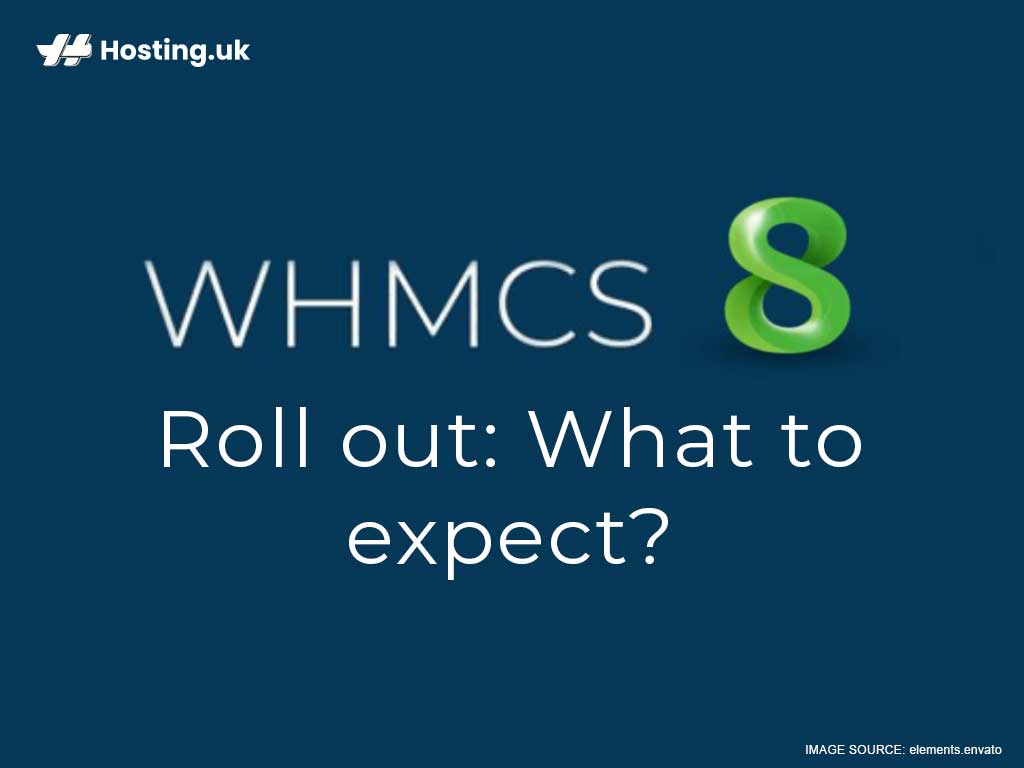WHMCS 8 and 8.2 are major releases for WHMCS. In this update, there are quite a few things to expect, such as: a redesigned admin area, support for Email Delivery Services, a new Email Campaign Tool, a Professional Email & Productivity Suite reselling option in OX App Suite and more. WHMCS stands for Web Host Manager Complete Solution, a name they sought to earn with evolving features, thoughtful design and functionality; so the latest update was done with consumers like you in mind.
Table of Contents
Here’s a breakdown of what’s available with the newest update
1. Users and client accounts
WHMCS now supports users as the new way in which to log in and share access to accounts, through a new end-user login management system. Accounts own services for a given entity. Multiple accounts can then be managed by a single user.. For more information click here.
2. Redesigned admin area
Admin Area Blend theme enhancements bring an updated look and better performance to the Admin Area through a simplified, refined and optimised admin experience. WHMCS has also added improved support for mobile devices and tablets so that you could get more done while on the go.
3. Email Delivery Providers
Admin users can now easily configure email sending from one of several new mail providers. Currently, this includes SparkPost, SendGrid, and Mailgun. Using them enhances your email deliverability and security, which overall boosts their reliability.
4. New Email Campaign Tool
This replaces the Mass Mail Tool, giving you more powerful bulk email functionality. It now has new features which include scheduling and saving drafts of your email campaigns, and adding styling.
5. Improved IDN Support
You can now accept orders for a broader range of domain names with full International Domain Name support. Enom and ResellerClub support automatic IDN registration, and you’ll also benefit from robust IDN validation and usability improvements.
6. Improved Currency Support
WHMCS now supports up to three (3) decimal places in tax rates as well as currency values up to 99 trillion!
7. Time-Based Token Two-Factor Improvements
This provides a better UX around second factor security.
8. Easier Cron Setup & Automation Management
In other words a more simplified cron experience with proactive alerts for issues.
9. OAuth2 for SMTP
This now fully supported upgrade facilitates moving away from password-based authentication, which ensures compatibility for upcoming changes from email services. Google is already available, and they plan to add more providers in the future.
10. Transaction Reporting
This gives you greater insights into business performance
11. New Minimum PHP Requirement + Library Updates
WHMCS 8.0 requires PHP 7.2 or later.
12. OX App Suite from Open-Xchange
MarketConnect now includes OX App Suite from Open-Xchange, which provides an easy-to-use email and communications platform with many features and capabilities.
New update, new system requirements
PHP 7.2 or later is required for WHMCS 8.0 and above. Therefore, in order for the Automatic Updater to show WHMCS 8.0 as available to install, you must be running PHP 7.2 or later.
If you are running PHP 7.1 or earlier, to update to WHMCS 8.0 via the Automatic Updater, you will first need to upgrade to PHP 7.2 or PHP 7.3, and then Check for Updates to start the update.
You may upgrade to PHP 7.4 if desired, once you are running WHMCS 8.0 or 8.2.
Getting the Update
There are two ways to get this update: automatically and manually.
You can use the Automatic Updater to update the latest version of WHMCS. Simply navigate to Utilities > Update WHMCS to begin the update process.
Important Note: PHP 7.2 or later is required for WHMCS 8.0 and above. Therefore, without PHP 7.2 or later the Automatic Update will not show WHMCS 8.0 as available to install.
For those who sign up to Reseller hosting, WHMCS 8 will be available or you can update it yourself.
What is WHMCS?
WHMCS, simply put, is a dashboard that caters to the needs of web hosting resellers. It is the leading web hosting management and billing software; and it automates many of the complicated or boring processes you’ll need to carry out to be a successful hosting reseller.
If you are a reseller and are looking for a one-stop hosting solution, for things such as handling Billing and Support ticket requests, WHMCS is an incredible solution designed for you.
It is compatible with the major payment gateways including PayPal, Google Checkout, and Authorize.Net; and includes many features such as the ability to use various currencies, create invoices, and create promotions.
Here’s some more information on reseller hosting if you’d like.
Why people love WHMCS:
- Billing automation. The whole billing process can be automated with WHMCS, which means you won’t need to keep track of things like invoices, payment due dates, taxes, and payment reminders. WHMCS takes care of it all for you.
- Self-service tools. You can create a ticketing system and customer self-service tools with WHMCS, so your customers can get assistance even when you’re not physically present to answer their questions.
- Automatic upgrades. This feature of WHMCS allows your customers to automatically upgrade or downgrade their web hosting package on demand.
These are the features reseller hosting clients rave about the most, and this doesn’t even scratch the surface of all the reasons WHMCS is such a useful control panel for hosting resellers!
If you’re not a WHMCS user and this article piqued your interest, here’s how you can get started with them.