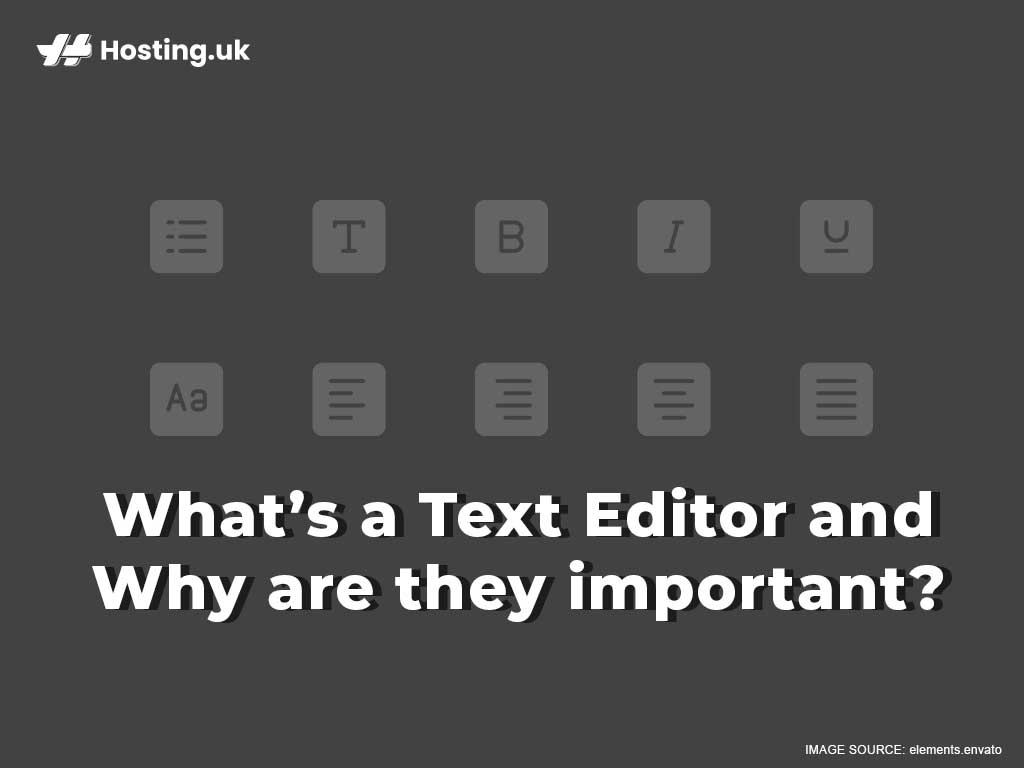If you have a WordPress website, you can run your website for years without ever needing to write a single line of code. That’s one of the reasons WordPress is such a great Content Management System. But if you’re serious about your website and you plan to spend lots of time tweaking it until it’s perfect for your audience, you’ll get the most out of it if you invest in two things: WordPress hosting and a great text editor.
Table of Contents
What is a text editor?
A text editor is software that lets you open, create, and edit plain text files. Text editors are different from word processors, which are designed to produce streamlined, formatted documents. Word processors are great for typing up an essay or a letter, but when you need to code, what you need is a text editor.
Software programmers, web developers, and people managing their WordPress websites use text editors to write and edit programming and markup languages. They’re great for people who need to quickly and easily write or read source code.
You’re probably already familiar with at least one text editor, even if you don’t realise it. (Most modern computers already come pre-installed with Notepad.) But more advanced text editors usually come with extra features like syntax highlighting, which colour codes text based on programming language. (This is a lifesaver when you need to write long strings of code!) They also feature tools like advanced Find and Replace, document comparison, and more!
Why is a text editor so important?
Most casual WordPress users will never need to code at all. But the longer you manage your website, and the more time you spend enhancing it, the more likely it is that you’re going to find yourself needing to add a WordPress feature that requires code.
A problem arises, however, when we need to maintain coding information over a number of years. File formats are constantly changing, and this can make it hard to ensure that the text you write will remain readable over time. If you want to be able to read something on any device, you need to use a plain text format. Text editors can read plain text files with no problem, because they change so little over time that even decades-old plain text files can still be read by text editors today.
Text editors also use a format called ASCII (American Standard Code for Information Interchange), which makes them compatible with any operating system. This means that it doesn’t matter which device you use to store your plain text file or how long ago your plain text file was stored. It can be opened and read by virtually any computer across time.
Why can’t I just use a word processor?
Technically, you can use a word processor for most things that you can use a text editor for. But there are some very good reasons to choose a text editor:
- Text editors are superior for writing code: A text editor will give you the cleanest results if you’re writing and editing code. A good text editor will even be able to help you format your text according to specific programming language, colour-code your file, and even auto-complete your code.
- Word processes take up unnecessary extra space on your device: When you look at text written in a word processor and look at the same text in a text editor, the files will look almost identical. But what you won’t see in the word processor is all the extra code that keeps your document properly formatted. There’s code for font size, indents, and other presentation information that will be baked into the file. Because word processors bloat your document with so much extra code, files created in a word processor are often bigger than those created using a text editor, so using a text editor is a great way to save space.
- Text editors ensure identical formatting across devices: Even if you’re not writing code, sometimes, a text editor might be the better tool for the job. If you’re writing a particularly lengthy blog post (for example, if your blog focuses on academia and you’re writing a paper on your blog), a word processor might make your document look fine on your computer but throw the document completely out of alignment when it’s read on another device. A text editor is the best way to ensure that your document is perfectly compatible across devices.
- Text editors are perfect for fighting writer’s block: If you find that you keep getting hit with a heavy dose of writer’s block when you sit down to start your blog post, a text editor may also help you along. Unlike a word processor that has lots of extra bells and whistles, a text editor means it’s just you and the words, so there’s far less room for distraction. This makes it easier for the ideas to flow. Text editors also don’t have all those distracting highlights and squiggly lines that warn you that you might’ve misspelled something. These features come in handy when it’s time to edit your document, but when you’re writing the first draft, it’s best to get everything out in one big rush, rather than worrying about formatting or spelling.
Text editors are one way to take the stress out of running your WordPress website. If you want to make managing your website even easier, you’ll also want to look into WordPress hosting.
What’s WordPress hosting, and Why do I need it?

You probably already know that you can’t create a website unless you have good web hosting. WordPress hosting is a category of web hosting that was specially designed for WordPress users. With WordPress hosting, you get access to WordPress plugins and all the other features that make it possible to run your WordPress website.
To use WordPress, you need a hosting plan with MySQL and PHP support. Remember, you’ll need to choose a web hosting plan that’s tailored for WordPress, so your site gets optimal performance.
Wrapping up
Text editors are the perfect addition to your website-management toolkit. If you’ve been chugging by with your word processor because you just didn’t know anything about text editors, now’s a great time to give one a try! You won’t be able to go back to word processors once you see how easy it is to use a text editor to create files that are always perfectly compatible with any device.