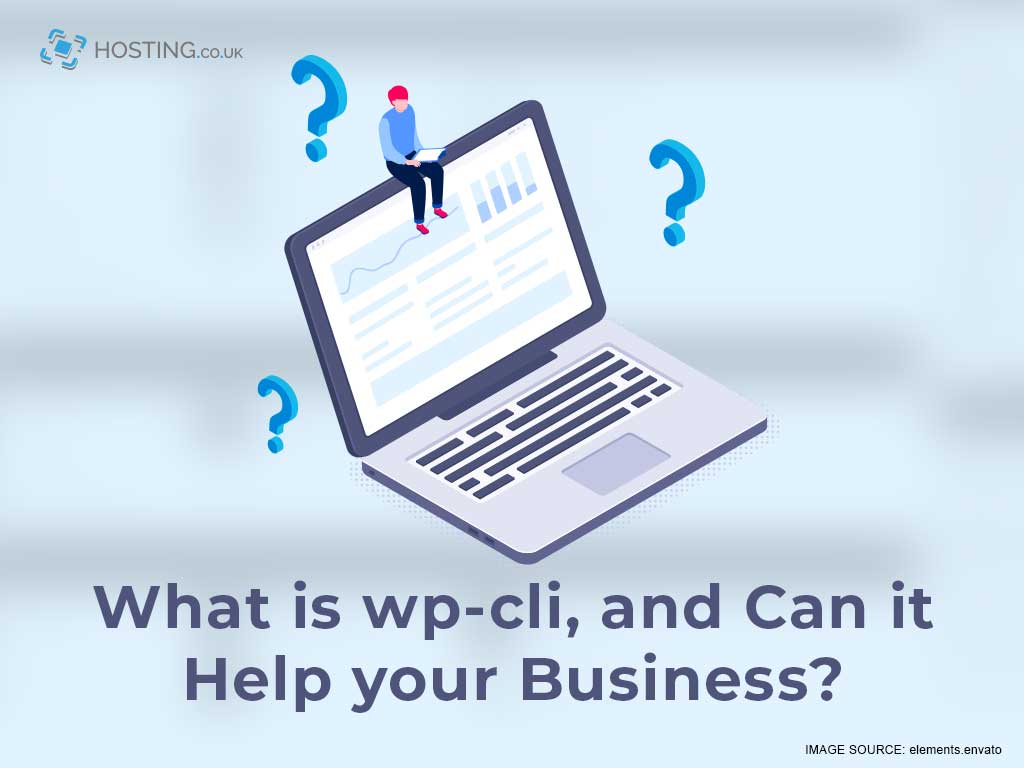In this fast-paced environment businesses operate within, time is money. Anything that can save you time is something to be investigated and invested. One such something is WP CLI. WP CLI is an absolute must have in the business of WordPress management because it saves time and boost productivity. You can use this in your WordPress Hosting plan to better manage the content and operations of your websites. Before you start, here are a few important information to understand this.
Table of Contents
What is WP CLI anyway?
WP CLI is a simple abbreviation which means WordPress Command Line Interface. WP CLI allows you the server administrator to manage many administrative activities from the command prompt that were usually done within your dashboard.
The goal of WP CLI is to offer an alternative to the WordPress admin. Therefore, any action you want to perform in the WordPress admin there is an equivalent WP CLI command. Interesting huh? In essence, it’s a short hand format.
For example, you can install a plugin from a WordPress admin hence, from the WP CLI, you can do this same function as well.
What are some activities I can do with WP CLI?
- Install WordPress Themes and update them
- Install plugins and update them
- Upload bulk media files
- Create or change user accounts and permissions
- Backup and restore database
- Create new post
- Search and replace functions within the database
And the list goes on.
How WP CLI saves you time
One of the best features of WP CLI is that you can manage all your websites from one command line interface. Imagine needing to update all your websites with a current information such as change of a user or updating a plugin. Can you imagine how tedious the task would be to access your graphical web interface to perform this on each of your sites? It might even take hours to do.
On the contrary with WP CLI. With this command line interface, using written WP CLI commands, you can retrieve the list of all your websites URLs, and for each of these sites, change their user information or update their plugin. This might only take minutes.
The next best feature of WP CLI is that you don’t have to login to WordPress in order to get your work done. From the command line downloaded on your computer, you can write commands and get your work done. Furthermore, using WP CLI you can automate common tasks by writing short scripts that triggers WP CLI to back up and update your site(s) regularly.
How these command lines look
Below are some examples of what this looks like:
- Open /wp-admin/ in a browser
- Adds, delete, gets, and flushes the WordPress Object Cache object
- Adds, removes, and lists capabilities of a user role
- Creates, updates and removes comments –
- Manages users, along with their roles, capabilities, and meta
- Execute simple database functions using credentials stored in wp-config.php
- Loads and executes a PHP file – wp eval-file
- Transfers, installs, updates, and manages a WP installation
There is a list of WP CLI on their website which you can check for more information.
Steps to prepare your computer
Before you can install WP CLI, make sure to review your basic requirements.
- You will need UNIX-like environment (OS X, Linux, FreeBSD, Cygwin).
- PHP 5.6 or a later version
- WordPress 3.7 or a later version. Older versions than the latest WordPress release functionality are probably degraded.
More Productivity with WP CLI YML
To manage updates and repeated usage, configuration files such as WP CLI YML can be used for more efficiency by hosting companies and administrators. WP CLI YML is a file inside the present working directory (or upwards). YAMAL configurations can be read by WP CLI which automatically discovers configuration on the filesystem based on rules already defined. These configuration files allow default values for global parameters, subcommand-specific arguments and aliases to one or more WordPress installs.
Using Aliases, you can reference other aliases and create an alias group. Thus, with one alias, you can simultaneously run a command across all websites on different servers. The purpose of this file configuration is to make repetitive actions done by WP CLI even simpler for administrators. To learn more about installing WP CLI YML configurations visit WordPress.
Decision
After exploring what WP CLI is and how it can benefit your business, you can see that with this shorthand method of executing WP commands, it can save you time and boost productivity. With WP CLI YML, life is even easier with its ability to create aliases to get work done faster. Administrators won’t need to access their graphical admin in WordPress in order to manage content on their website. WP CLI YML is there to simplify life.