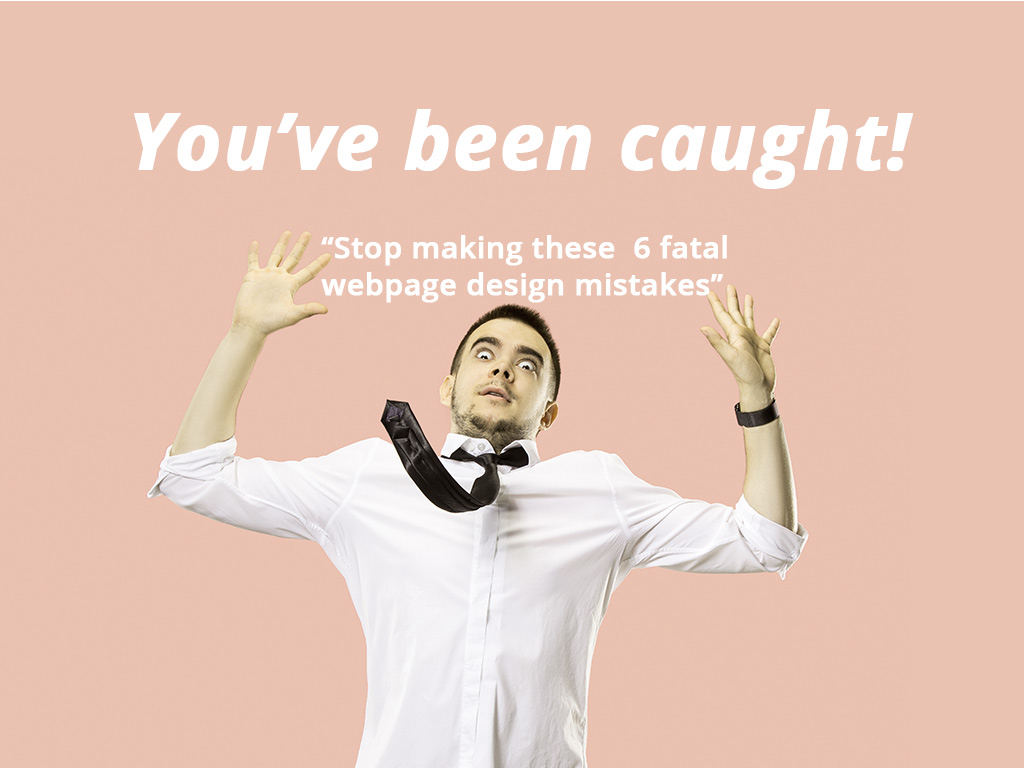Working on a new website? Avoid these common webpage design mistakes and your site will be significantly better.
Table of Contents
Avoid These 6 Webpage Design Mistakes
Of all the resources available online which can be useful for web design, advice is undoubtedly the most valuable. Setting aside professional themes, fancy logos, and tweaked CSS – all of these are wasted if you make an abundance of design mistakes.
Let’s take things a step further. Maybe you plan on running an online marketing campaign and if so, your efforts will be wasted if your site’s design isn’t perfect. Don’t worry though, we’re here to help you prevent that from happening.
In this article, we’ll be exploring some of the most common webpage design mistakes and what you can do to avoid them.
#1 – Lack of Mobile Optimisation
With the number of smartphone owners on the rise, it shouldn’t be a surprise that almost 40% of website visitors come from mobile devices.
Put yourself in the position of a smartphone user for a moment: you’re searching the internet and somehow stumble across a website. After the page loads you’re frozen in shock (okay, maybe a “bit” of an exaggeration);
- images are slowly loading
- the text is disproportional to your device’s screen
- you can’t even make out half of the site’s content
So, what do you do? No doubt you’ll hit the back button and go somewhere else instead. There are so many reasons why you should take the time to optimise your site for mobile users but in this case, it’s because your design will suffer.
Depending on the platform you’re using, there may be built-in features that make this an easy task. WordPress has various plugins available and most site builders come with tools too. Nowadays, it’s a very easy task so there’s no excuse for not implementing mobile optimisation.
#2 – Slow Load Speeds
Slow loading speeds are one of the biggest reasons for website visitors exiting out of a page and going elsewhere. Admittedly this is one of the web design things that aren’t always easy to tackle. Typically, you’ll find that the biggest factors of your site’s loading speed are:
- Unoptimised website images. PNG images have large file sizes so use JPG instead.
- Too many JS and CSS files. This can be fixed by combing all JS files into one and doing the same for the site’s CSS files.
- Too many add-ons/plugins can have a serious impact on the site’s performance. Remove any which aren’t necessary, or which don’t actually benefit your website.
- Outdated site platform or plugins. Keep everything up to date and you’ll not only keep your page speed on-par, but you’ll keep the platform’s security at an optimal level.
If you’re one of the lucky ones, then your slow loading speed will be a result of too much traffic. But, nonetheless, aim to have your page load speed at around 1.0 second or lower. Read more on how to speed up your site here in one of our previous articles.
#3 – Incompatible Colours

Designing a website requires more of an artistic eye than most have. Colours are at the heart of web design and if you don’t use the right colour combinations, all your hard work could be for nothing.
Buttons are one of the harder design elements that web designers have to deal with and it takes a bit of time to get the “feel” of how to work with them. As such, getting the right colours for buttons can be a bit of a hassle.
For example, bright colours like yellow and lime green generally don’t have any place on a webpage (it’s simple, they just don’t go together!). It conveys too bright of a design and will drive visitors away from your site. So, to tackle this, we could pick one of those colours – let’s say green – and make the other button a light grey.
Now we have the same two buttons but now, they’re lime green and grey. If you visualise this then you can see that it looks much better than the original!
Here is a tip which can be applied to the above example. Your brand will likely already have a colour scheme in which case, choosing the colours of your elements (buttons, links, icons, headers, etc.) will be easier. Take your time to etch out your web planning strategy which should covers colours, theme, logo, buttons to encapsulate your brand. Design is all about finding what works so even if it takes you more than 30 minutes to find the right colour, stick with it until you do.
#4 – Underused and Uneven Spacing
There’s nothing worse than seeing hideously used spacing on a website. It’s one of the few things that gives me goosebumps when I’m scrolling through a site.
- Each section should be evenly spaced
- The site’s margins should be the same size
- If you split a section into columns, make sure the spacing is identical on both sides
- Sections should have the same spacing at the top and bottom
- Don’t use spacing sparingly; minimalist designs are more appealing with plenty of space
Like many other webpage design mistakes, this is inexcusable. Most site builders/platforms provide features that can manage your site’s margins and spacing, so take advantage of this.
#5 – Unformatted Headers
This is just a tiny mistake that some people make, but it doesn’t come off well. H-tags should be used to identify the different text sections throughout your page wherever appropriate.
In most cases, a new section will start with an H2 tag and if there are any sub-sections that follow, their heading will be an H3 tag. To get a better idea of how the text will appear after you use these tags appropriately, click here.
The two main benefits of using these tags properly are that search engines will credit you and boost your SEO rankings, and it helps the reader to make their way through your text without getting lost.
#6 – Too Much Content
“Content is key”, a phrase that you’ll often hear when it comes to web design and online marketing. It’s true though – content is your key to growth.
But don’t misinterpret this. At a certain point, you can have too much content on your website and this can push things in the wrong direction:
- Your webpage will be visually unappealing to readers
- Although only a slight decrease, it won’t help with your loading speed
- The overall page design will suffer
- Readers won’t feel inclined to read everything
Setting these points aside, it will also be a waste of your time. You can write as much content as you want but in the near future, you’ll realise that it’s a mistake and delete it anyway. A few tips for creating your content:
- When writing content on a specific topic, post it on a separate page (that isn’t the homepage). This allows you to be very detailed but without your content being an eyesore.
- Your website’s homepage should be split into sections (e.g. a call-to-action, a few details about your product or service, short “About Us”, and a “Contact Us” section).
- Any content you have on the webpage should be unique – no exceptions!
Keep these in mind and you’ll be well on your way to creating a website that’ll attract users and perhaps increase your sales!
To Conclude…
There you have it – keep all of this in mind and there’s no doubting that you’ll create a website that your audience will love. If you want to take things a step further, then consider educating yourself on SEO and how Google perceives your website. Although not necessary, SEO knowledge can give you a better idea of how to make your site as easy as possible for users to access.
Undecided on what type of hosting you need? Take a look at our web hosting, reseller hosting, VPS hosting and dedicated server packages to see what suits your needs.